Install custom drivers in Node-RED
less than a minute
To install new software in a Alpine Linux container running on Kubernetes with proper security measures on (like Node-RED does by default), follow these steps:
Instructions
Open the StatefulSet in UMHLens and press edit
Search for the following lines (using crtl + F and then searching for
securityContextand changerunAsUser,runAsNonRootandfsGroupit like this: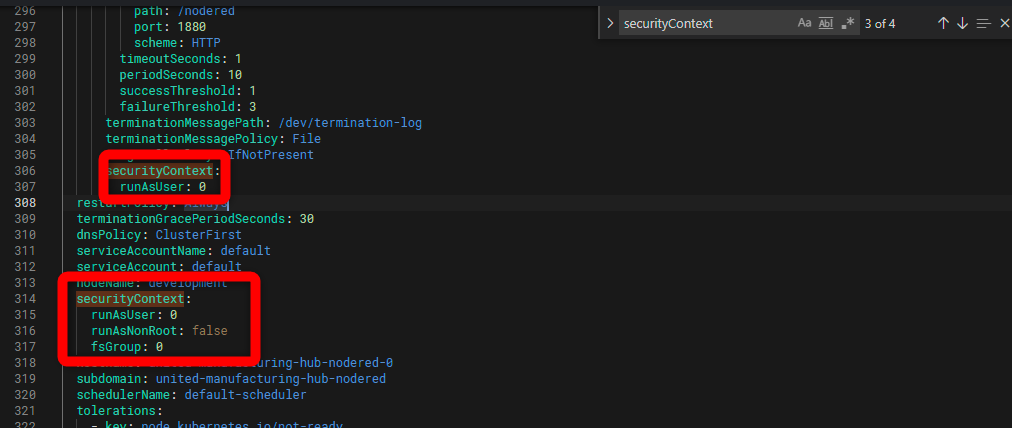
Now you can go into the container and add custom software / drivers using
apk add PACKAGE_NAME(replace PACKAGE_NAME with the Alpine Linux package name. If you want to install, for example, unixodbc for use odbc drivers, executeapk add unixdbc. You can find the package name here (not all packages from Ubuntu are available!): https://pkgs.alpinelinux.org/packages(important!) after installation, revert these changes. set runAsNonRoot to true and the other values to 1000