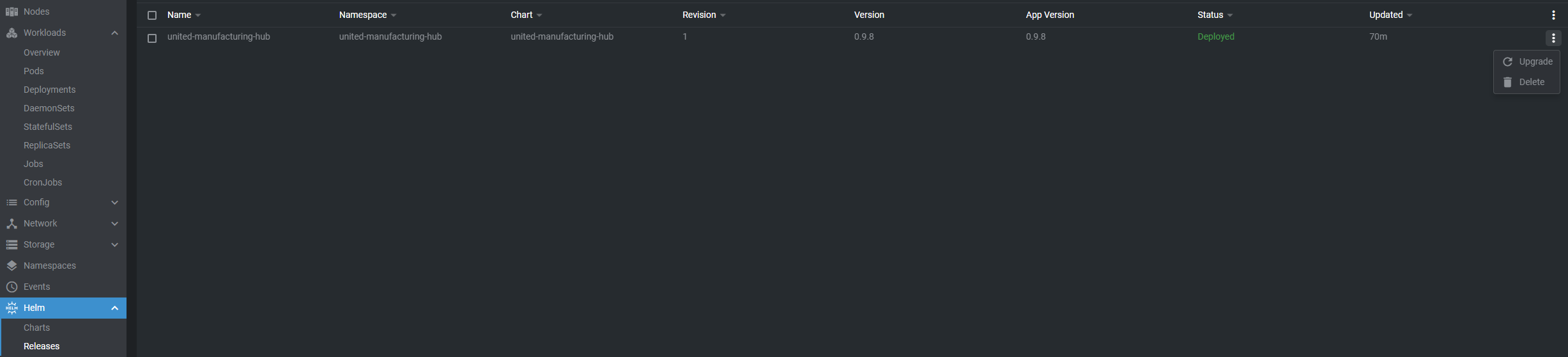Upgrading the Helm Chart
less than a minute
Upgrading a Helm chart in UMHLens allows you to update the deployment of your services to the latest version. This tutorial will guide you through the process of adding the Helm repository in UMHLens, deleting previous deployments and stateful sets, and upgrading the release in the Helm tab. Please note that this process may not be smooth and may require some manual work. Follow the instructions carefully to successfully upgrade your Helm chart. Additionally make sure you also follow the steps to upgrade from a specific version to another.
Instructions
Step-by-step:
Add Helm repo in UMHLens (Preferences>Kubernetes>Helm Chart “repo.umh.app”).
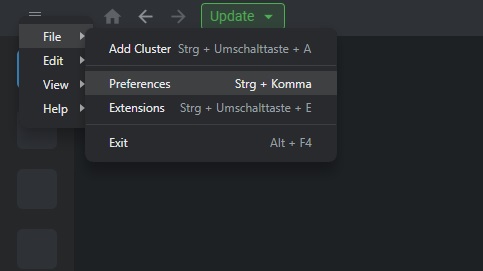
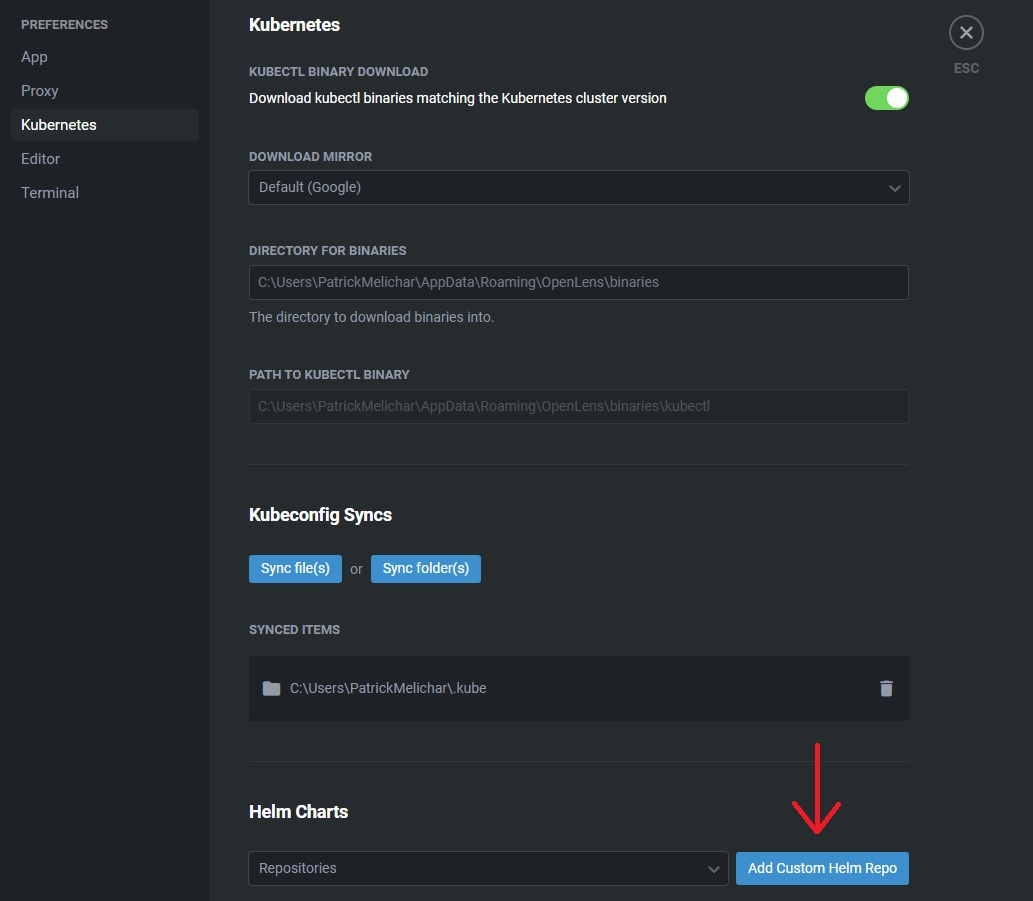
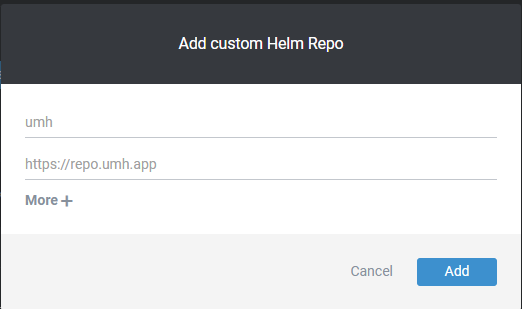
Connect to Cluster via UMHLens
Open the Workloads tab
Delete stateful set of
node-red,barcodereader,sensorconnect,mqttbridge,hivemqce, there might be some missing if you have not activated those services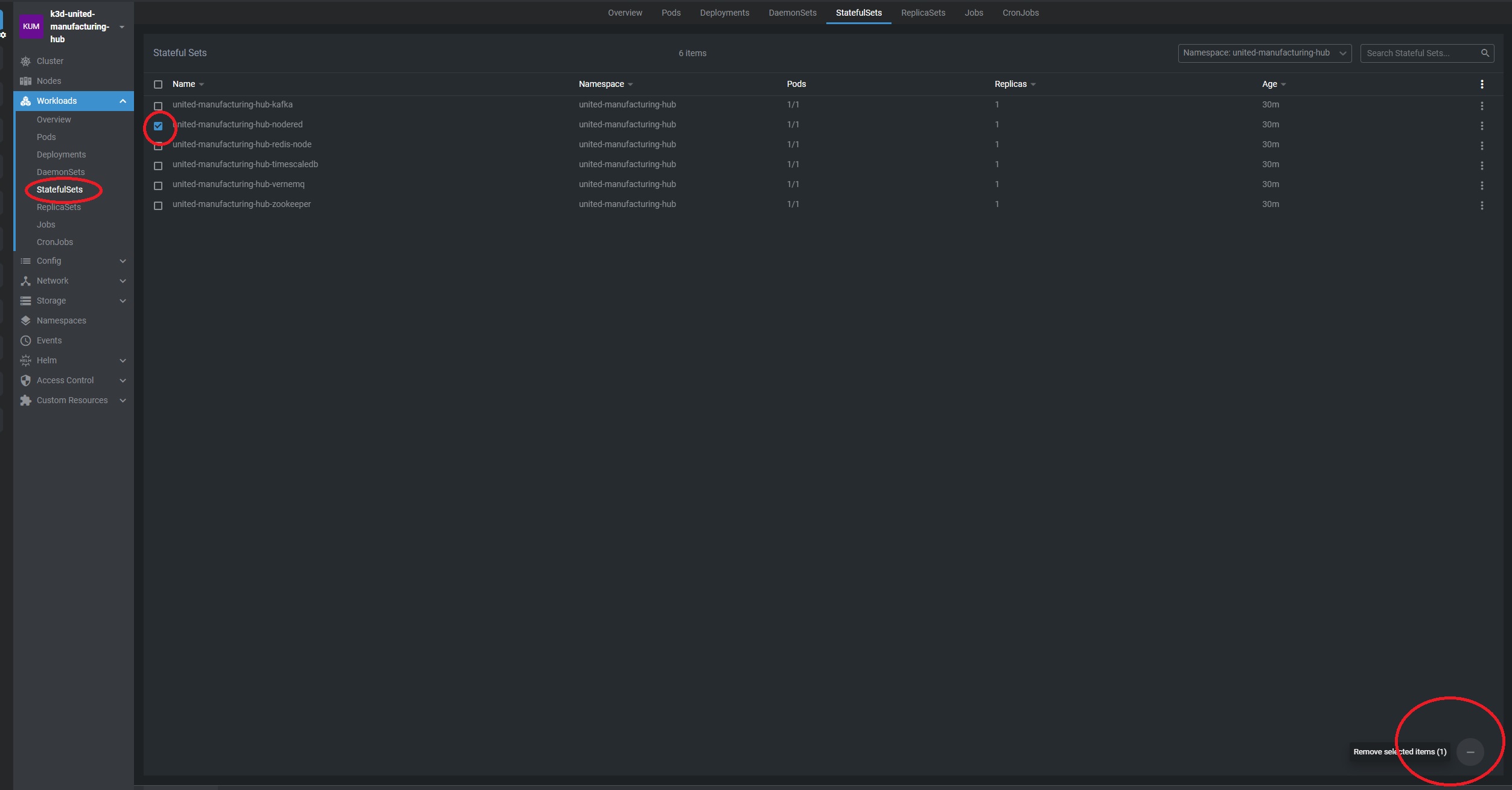
Delete deployments of
factoryinsight,iotsensorsmqtt,kafka-to-postgres,opcuasimulatorandmqttkafkabridge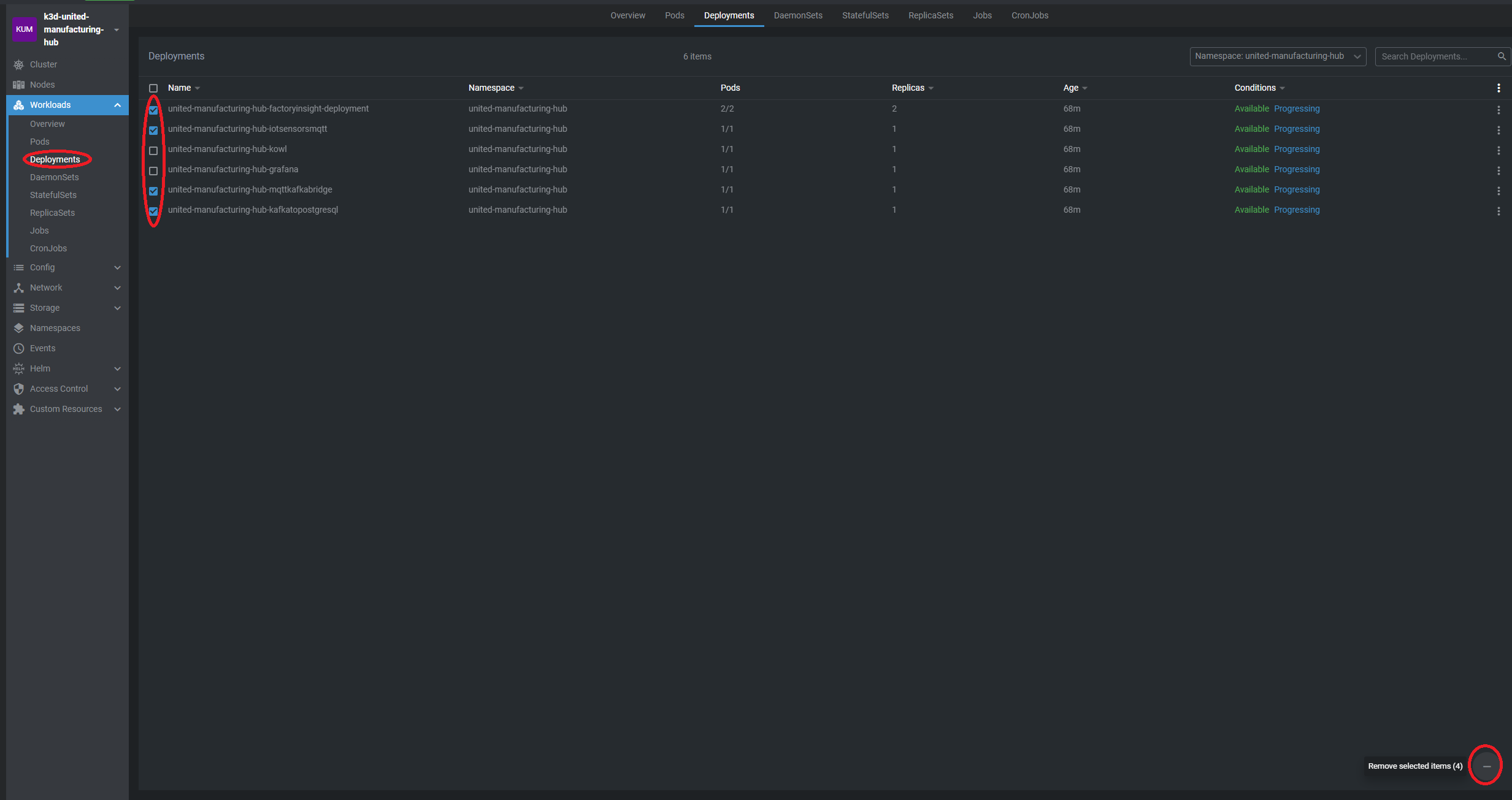
Open the Helm tag
Click on Releases
Click on the release that you want to upgrade and click update