How to fix the error 'Data is missing a number field' shown in Grafana?
This troubleshooting guide describes how to fix the error that appears in Grafana when data is missing a number field
less than a minute
Problem
When creating dashboards in Grafana, you may encounter the error “Data is missing a number field”. This error message appears as shown in the image below:
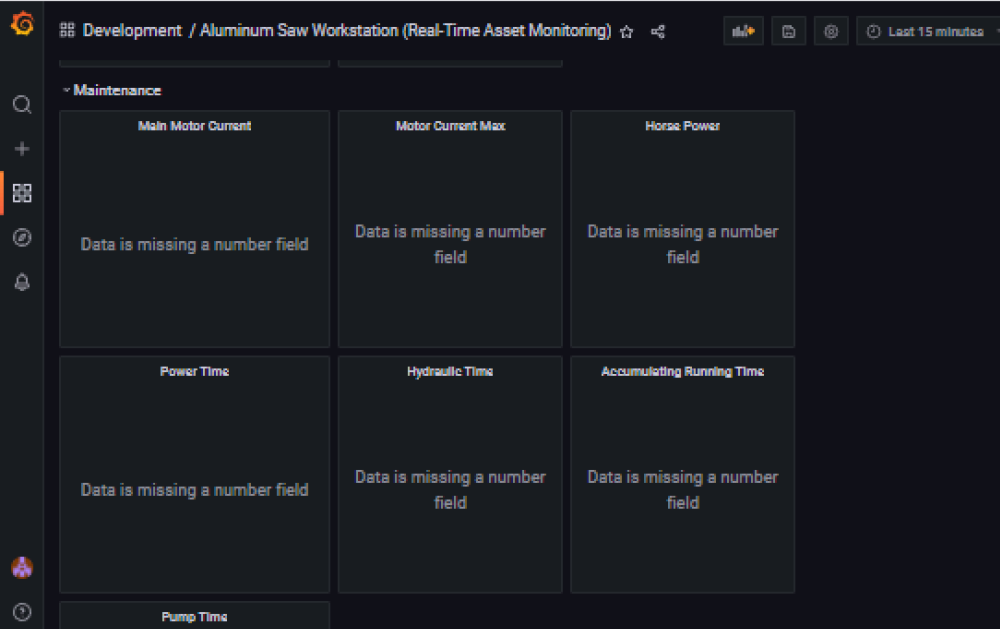
Solution
To fix this error, follow these steps:
Switch the visualization widget from “Time Series” to “Graph (Old)” in the upper right corner of the dashboard, as shown in the image below:
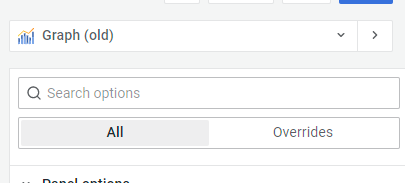
This should resolve the error and allow you to continue creating your dashboard in Grafana.
Last modified February 17, 2023: update (#208) (ea731fc)