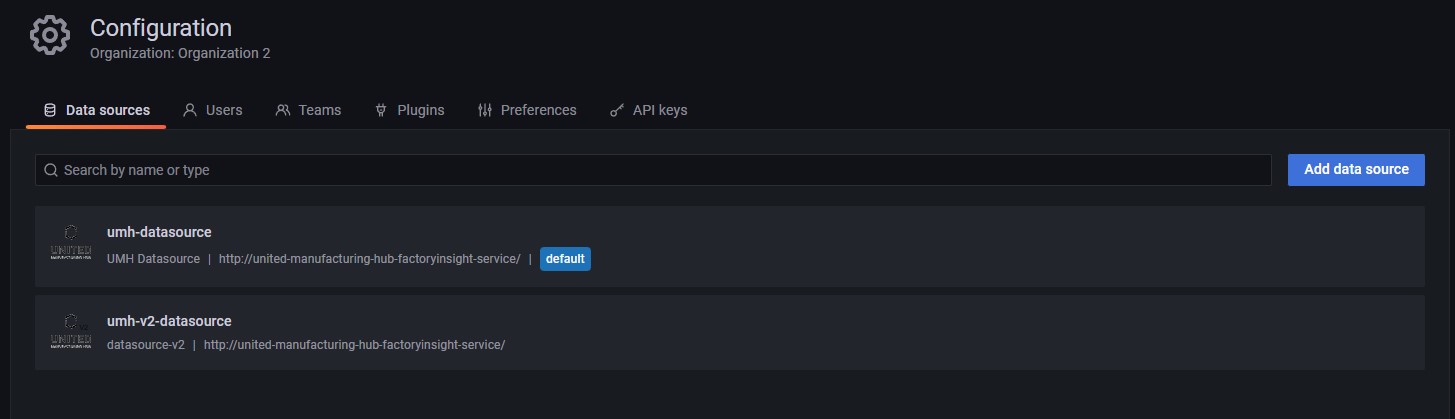How to add datasource to new Grafana Organizations when using the United Manufacturing Hub
less than a minute
Instructions
For this guide to work, you will need a fully installed United Manufacturing Hub Stack.
Open Grafana
Navigate to Server-Admin → Org
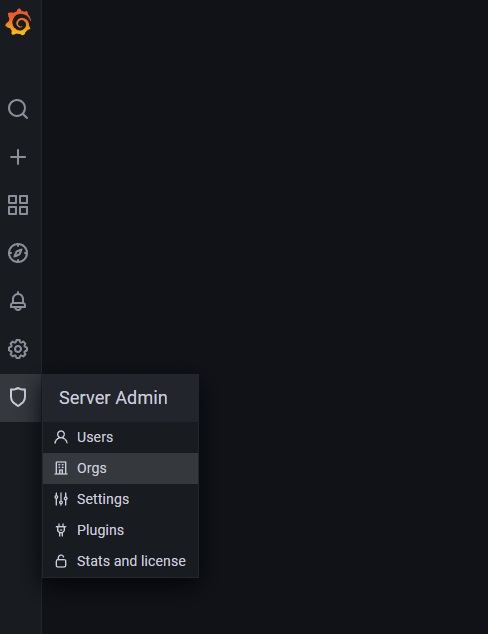
Add a new Organization if you do not have already
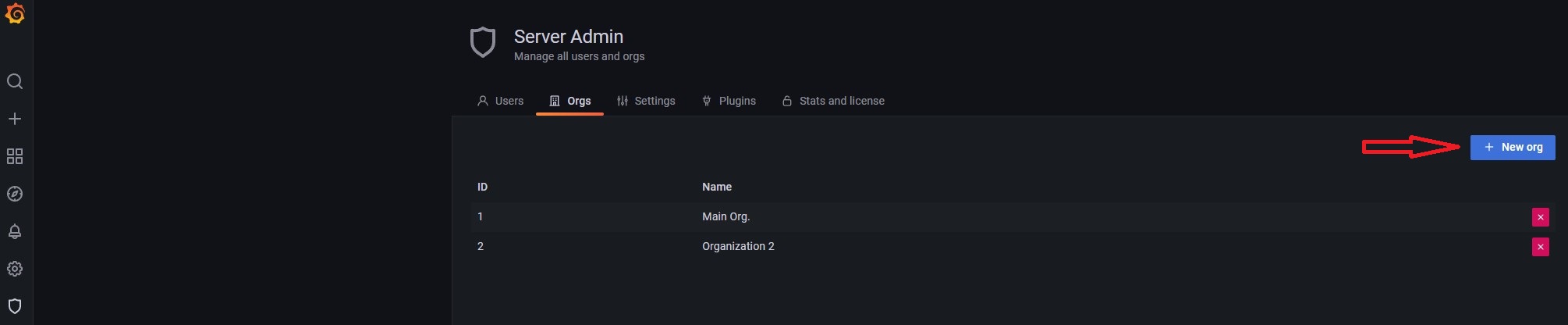
Check the ID of the Organization you want to add the datasources to.
Open OpenLens and load up your Cluster
Navigate to Helm→ Releases
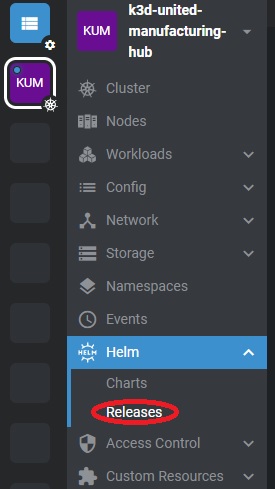
Press the upgrade button for united-manufacturing-hub
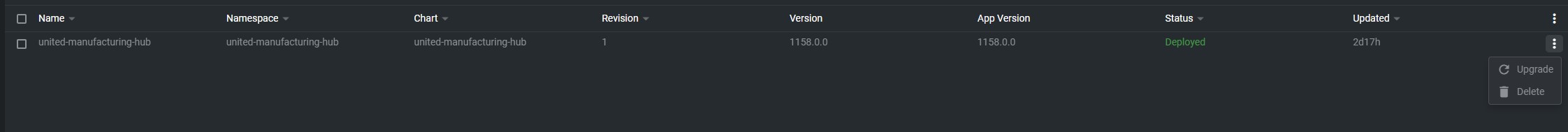
In the release chart, look for the datasources tab for grafana, it should contain two lists, starting with “access: proxy” each
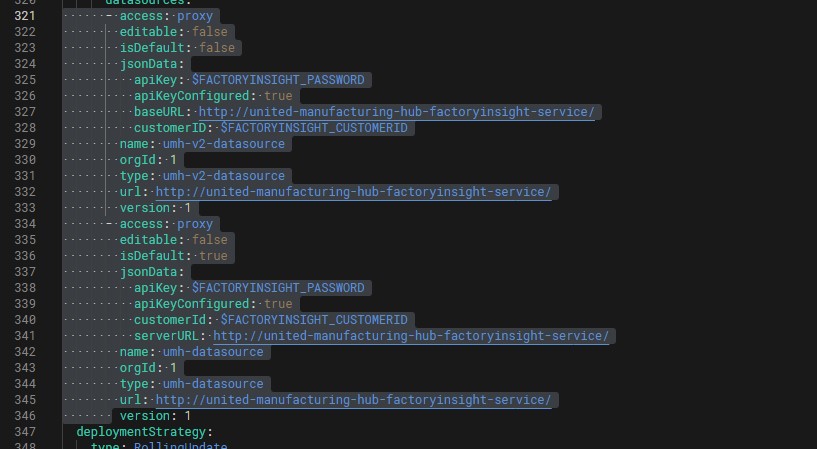
copy the datasources lines below and replace the orgId in the copied lines with the OrgId of the Organization you want to add the datasources to.
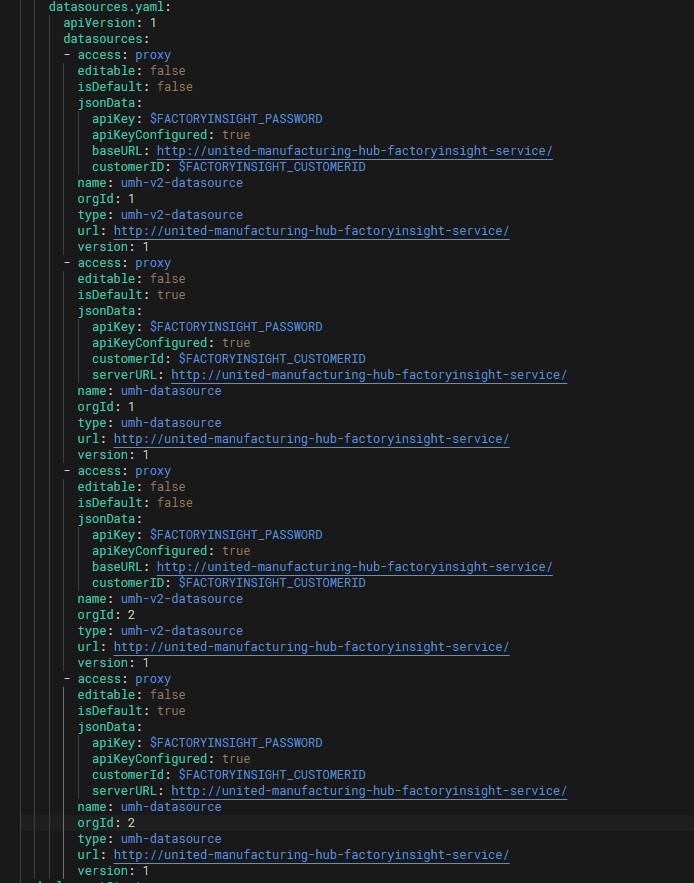
click on upgrade and close
restart grafana pod
Your second organization now has the datasources as datasources.