Fixing 'can’t read superblock' error
This error can appear when the disk is defective or a power outage occured
less than a minute
Problem
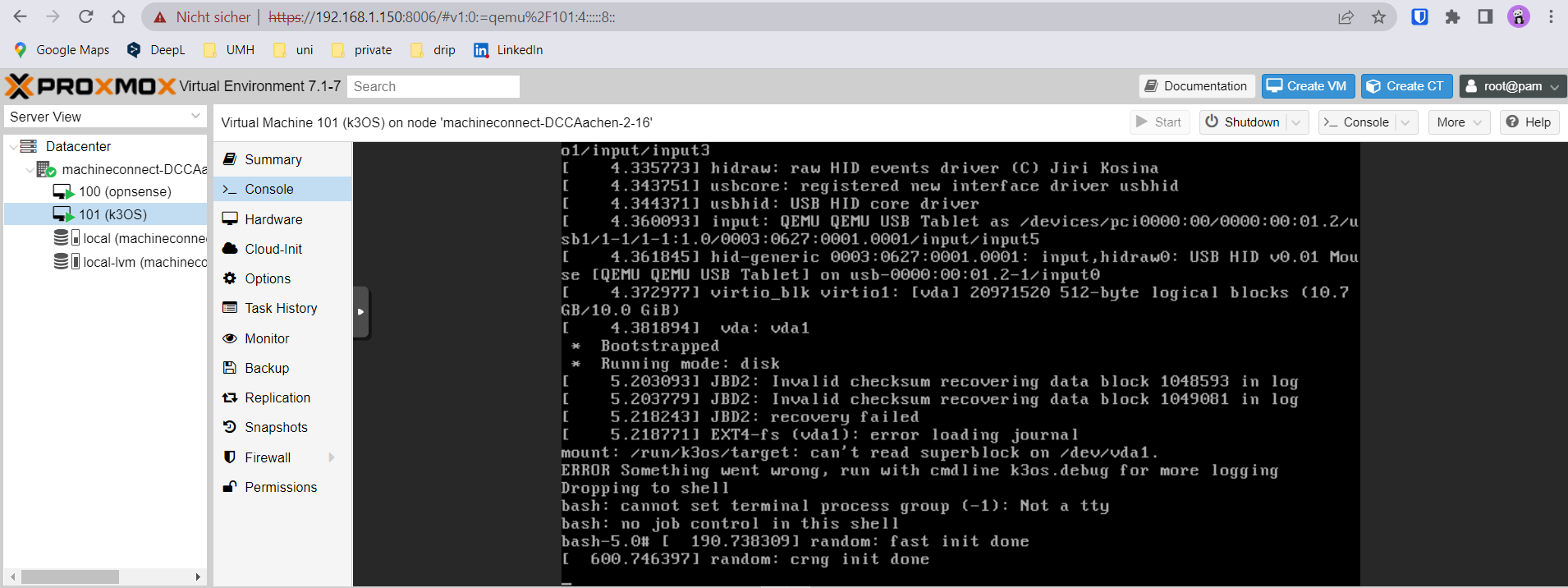
Origin
This problem can occur in the following situations:
- The disk is defective
- There was a power outage while significant changes to the superblock where made
Instructions
- Press enter to get a bash shell
- If you don’t get a bash shell, stop and wait for technical support !
- Execute:
fsck -y /dev/vda1
(Change /dev/vda1 to whatever disk it says, it couldn’t read)
This will attempt to restore the superblock from a backup
- Reboot
If the issue still persists, contact technical support.
Last modified February 17, 2023: update (#208) (ea731fc)