Change ACL configuration
How to change the ACL configuration to allow more users to publish to the MQTT broker
less than a minute
In versions < v0.9.6, only users specified in the ACL can publish to the MQTT broker. In higher versions, this is disabled by default (but should be enabled back again when using in production). To change the ACL configuration, please follow this tutorial.
Instructions
Open UMHLens and go to Helm —> Releases —> United Manufacturing Hub
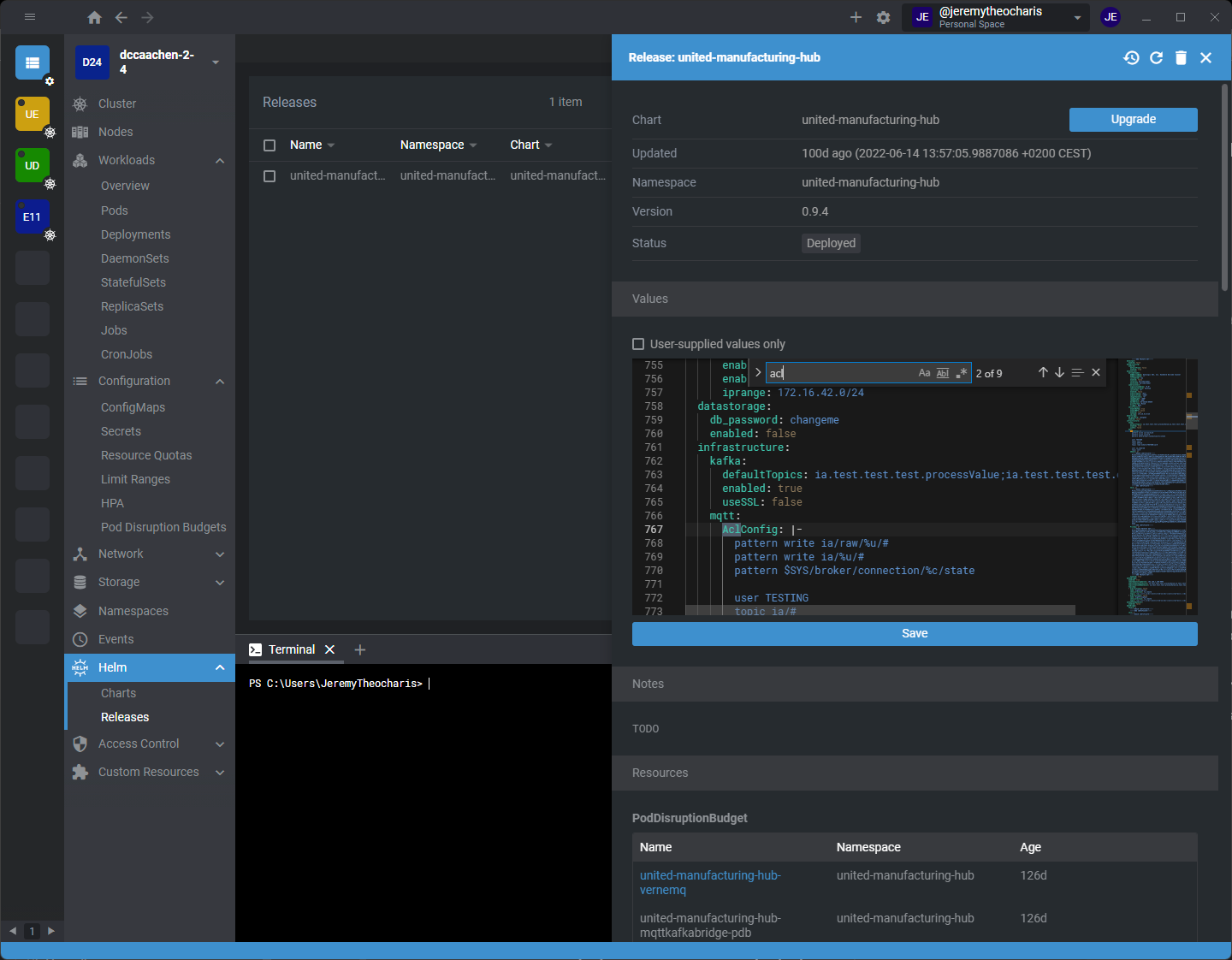
Search for ACL until you find the line with AclConfig
There you can adjust it. To allow unrestricted access, add in the first line
pattern #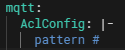
Press save and restart the vernemq pod by killing the pod.
Last modified February 17, 2023: update (#208) (ea731fc)