Connecting new MQTT clients
less than a minute
To connect to the UMH MQTT broker, please follow the following steps:
Instructions
First, we have to differentiate where the MQTT client is located.
If it is inside the Kubernetes cluster, e.g., a own microservice or in Node-RED, you should use the internal DNS name to connect with the MQTT broker. If you followed the standard installation guide, this should be united-manufacturing-hub-vernemq:1883
If you are outside of the cluster, e.g., an external device, you should use the external IP, which you can find in UMHLens under “External IP”.
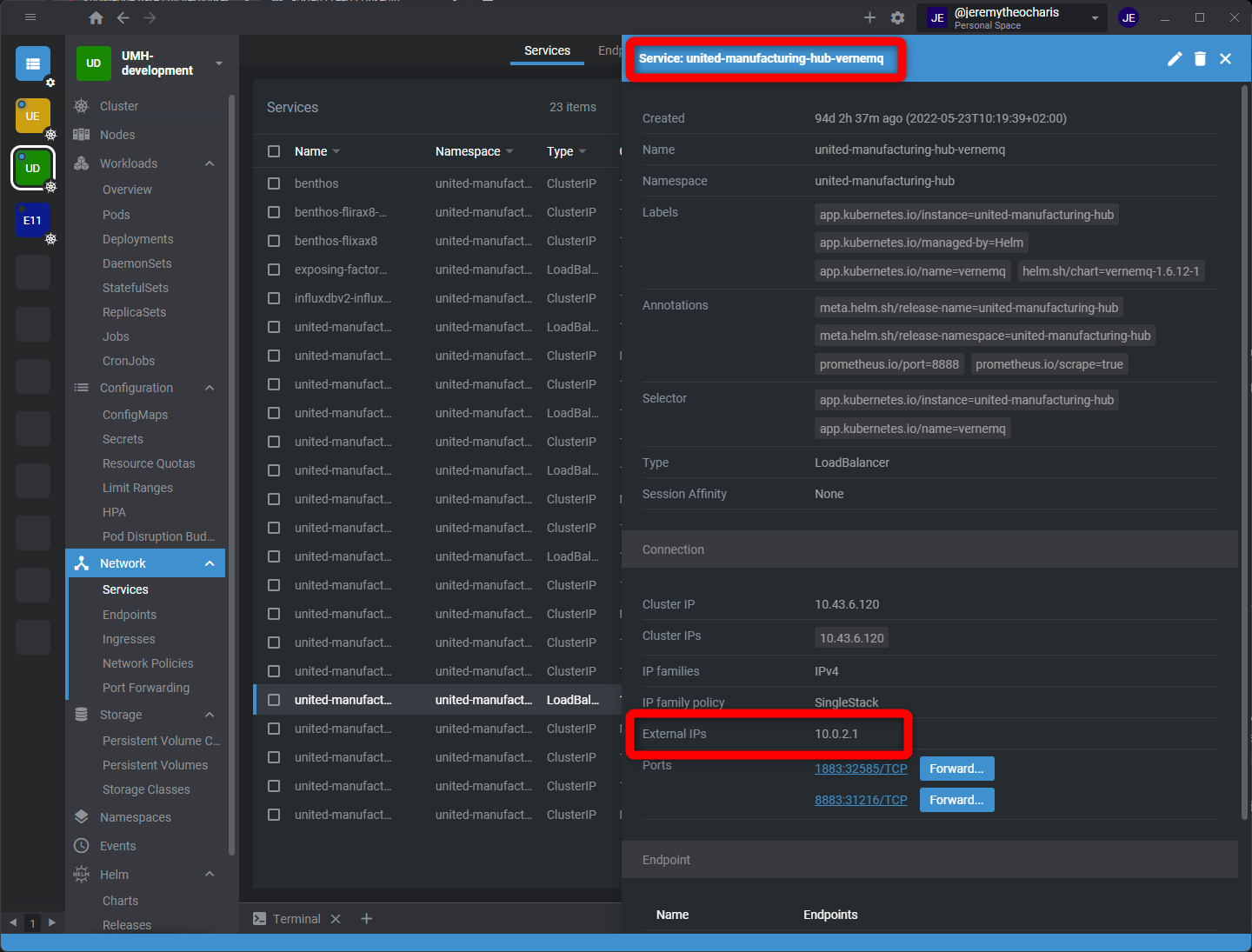
Although authentication is disabled in the development setup, you still need to authorize your devices using an ACL. You can change that following this guide.
To learn more about MQTT and its security protocols, make sure to take a look at our knowledge article on it.