Migrating DB ordertable (< 0.9.5 to ≥ 0.9.5)
This migration has to be done on every server, which was originally created using stack version < 0.9.5
less than a minute
Instructions
Open UMHLens
Open a Shell inside the timescale pod
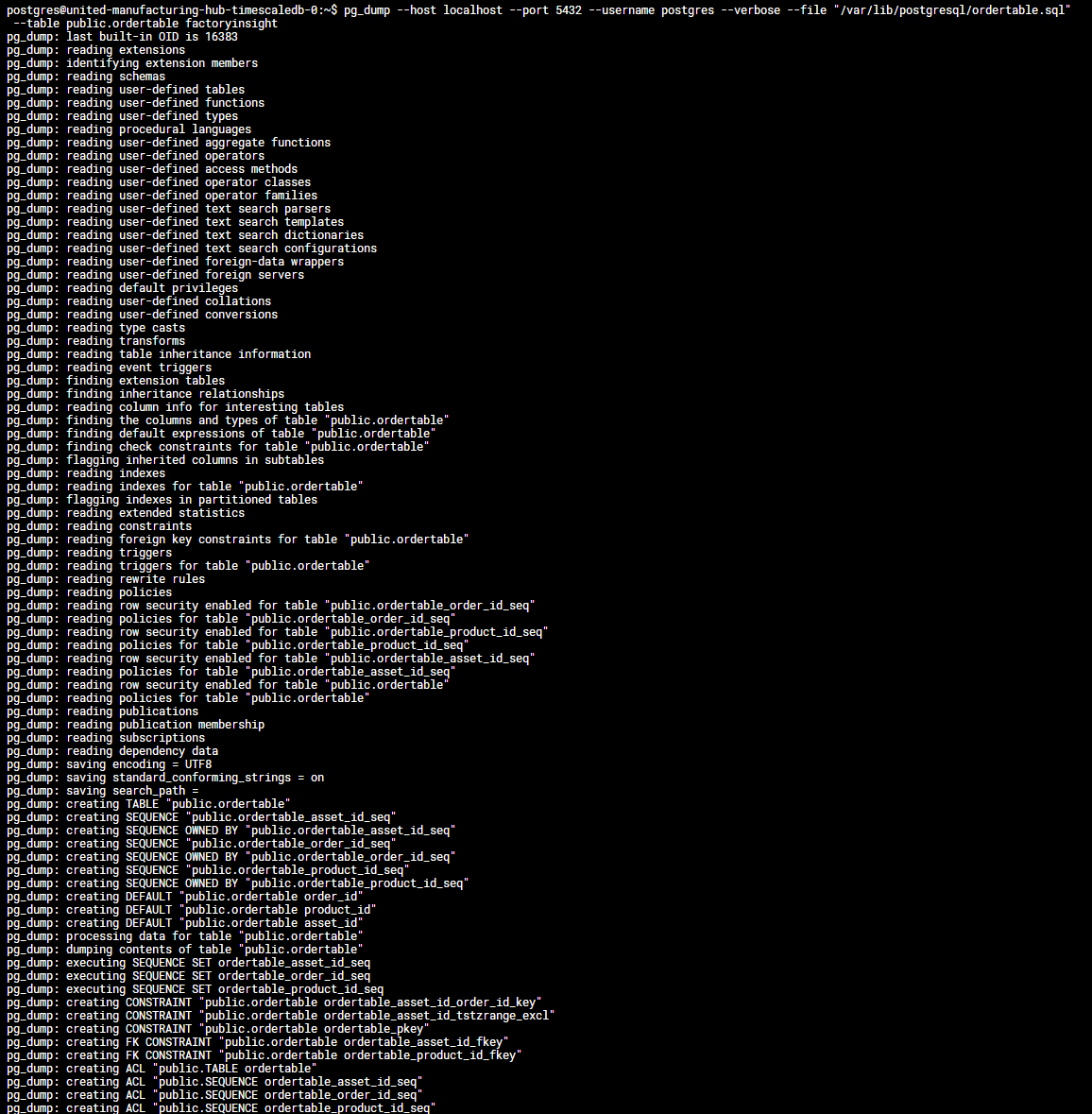
Create a backup of the order table !
pg_dump --host localhost --port 5432 --username postgres --verbose --file "/var/lib/postgresql/ordertable.sql" --table public.ordertable factoryinsight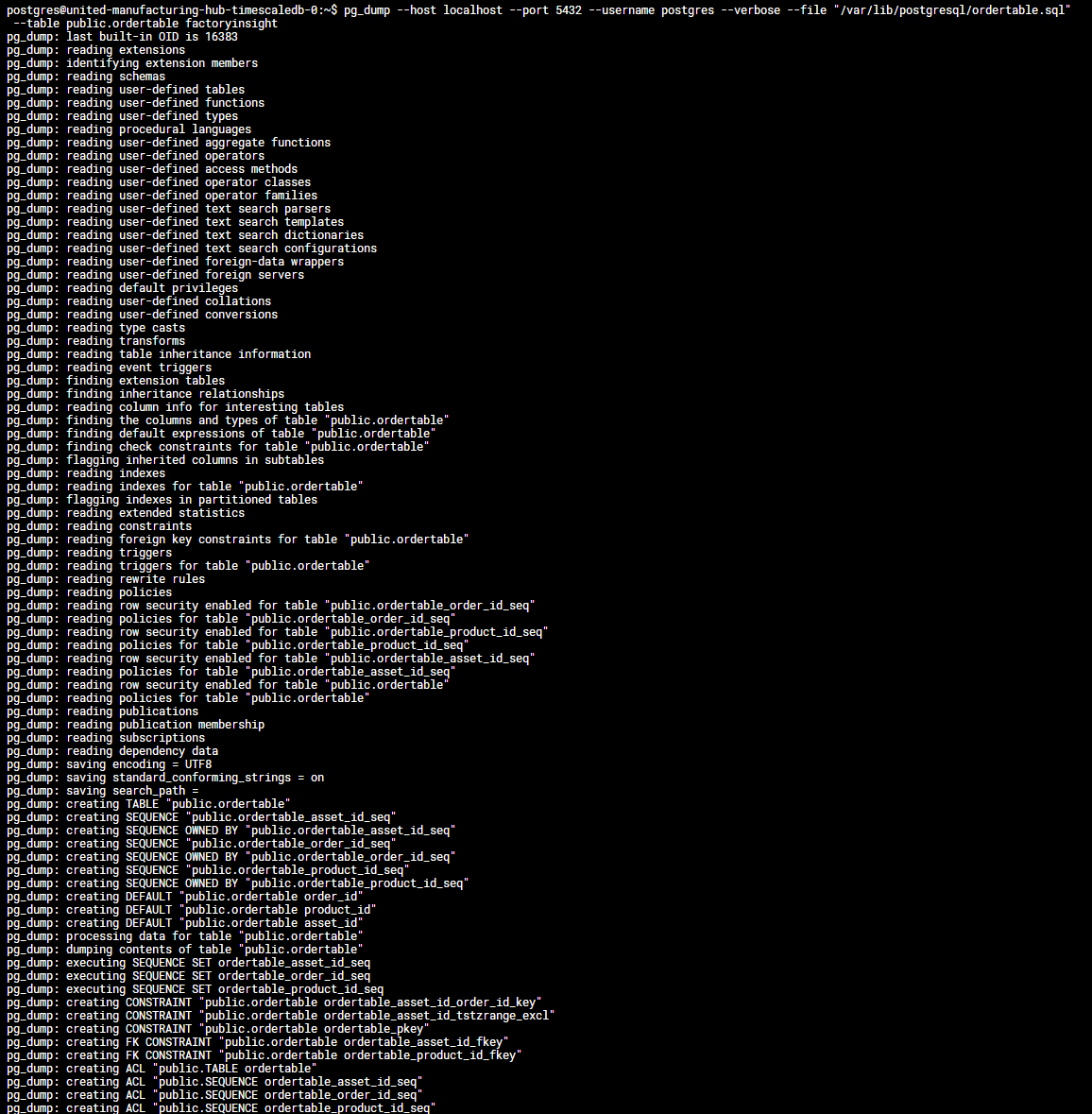
Execute
psql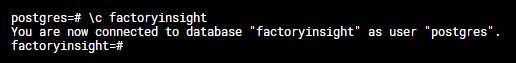
Select the factoryinsight db
\c factoryinsight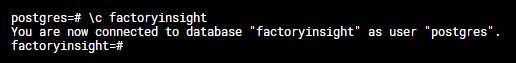
Check if any old orders would fail under the new constraints
SELECT order_name, asset_id, count(*) FROM ordertable GROUP BY order_name, asset_id HAVING count(*) > 1;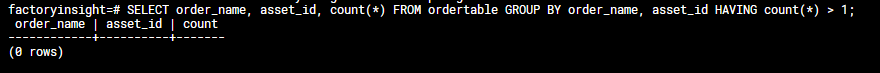
If there are any conflicts, remove the conflicting data
DELETE FROM ordertable ox USING ( SELECT MIN(CTID) as ctid, order_name, asset_id FROM ordertable GROUP BY order_name, asset_id HAVING count(*) > 1 ) b WHERE ox.order_name = b.order_name AND ox.asset_id = b.asset_id AND ox.CTID <> b.ctid;If the data can not be removed (e.g. is still required), please make sure to rename the order_names to prevent duplicates !
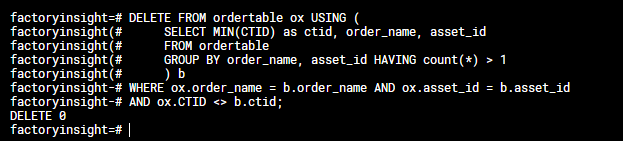
Retrieve the name of the old unique constraint
SELECT conname FROM pg_constraint WHERE conrelid = 'ordertable'::regclass AND contype = 'u';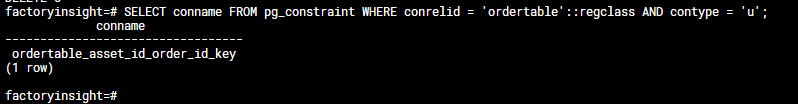
Delete the old constraint
ALTER TABLE ordertable DROP CONSTRAINT ordertable_asset_id_order_id_key;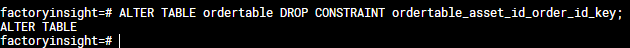
Create the new constraint
ALTER TABLE ordertable ADD CONSTRAINT ordertable_asset_id_order_name_key UNIQUE (asset_id, order_name);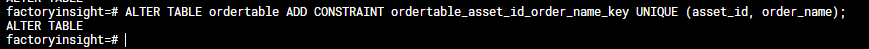
Exit
exit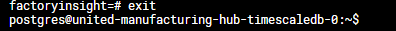
Close the pod shell. The effect is immediate, you don’t need to restart the container
Last modified February 17, 2023: update (#208) (ea731fc)