Restart a pod in UMHLens
less than a minute
Introduction
In this tutorial, we will be discussing how to restart a pod in UMHLens, an open-source observability platform for Kubernetes. If you are familiar with Kubernetes, you know that pods are the smallest deployable units in the system and they play a crucial role in running your applications. Sometimes, a pod may need to be restarted if it won’t start or if you have made a change to its configuration. Restarting a pod can help to resolve these issues and get your application running smoothly again. In this tutorial, we will walk you through the steps for restarting a pod in UMHLens. By the end of this tutorial, you will know how to quickly and easily restart a pod in UMHLens
Restarting a pod in UMHLens
Open UMHLens and connect to the Cluster where you want to restart Pods on
Select Namespace where the Pod lives (Top right)
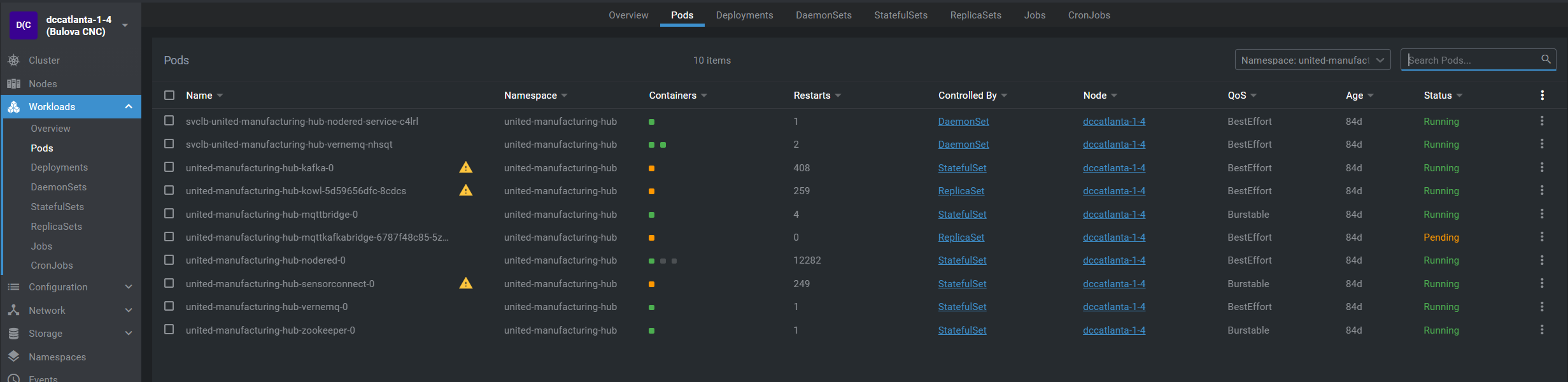
Click on the 3 dots and select “delete pod”
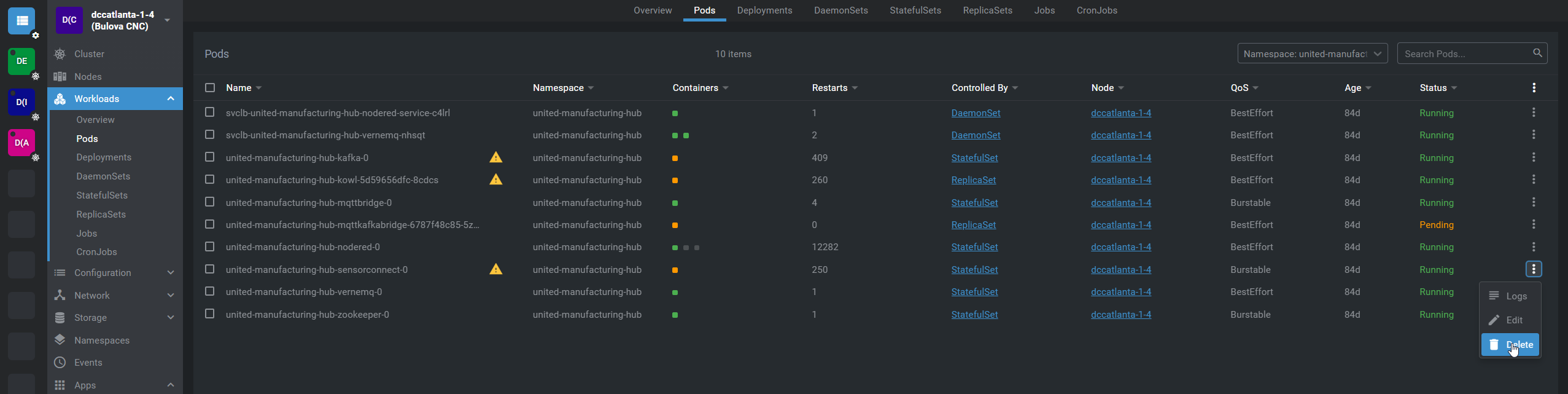
After this the pod will be deleted but then automaticaly recovered from kubernetes