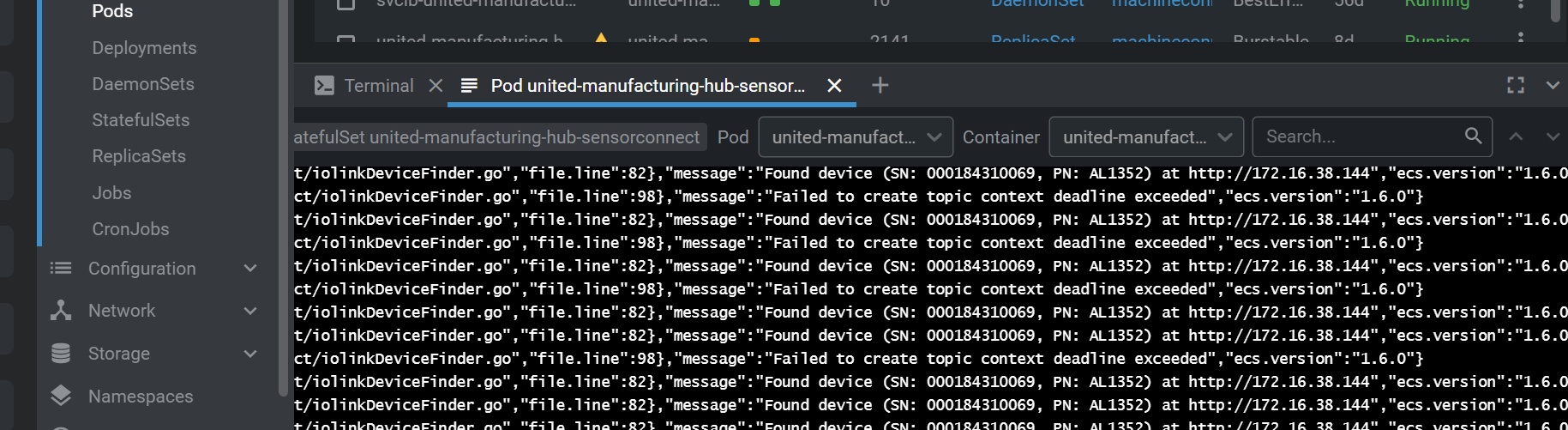What to do when I don’t receive MQTT messages although ifm IO-Link-Master is connected?
2 minute read
Problem
There are no MQTT messages in MQTT Explorer, although the MQTT Explorer configuration is correct. See also:
Setting up the MQTT broker to see MQTT-messages
Solution
As a first step we take a look whether sensorconnect is running.
- Connect to the stack using UMHLens (Our Learn Guide or the Youtube Video)
Open the logs of the sensorconnect Pod and see whether there are any error messages
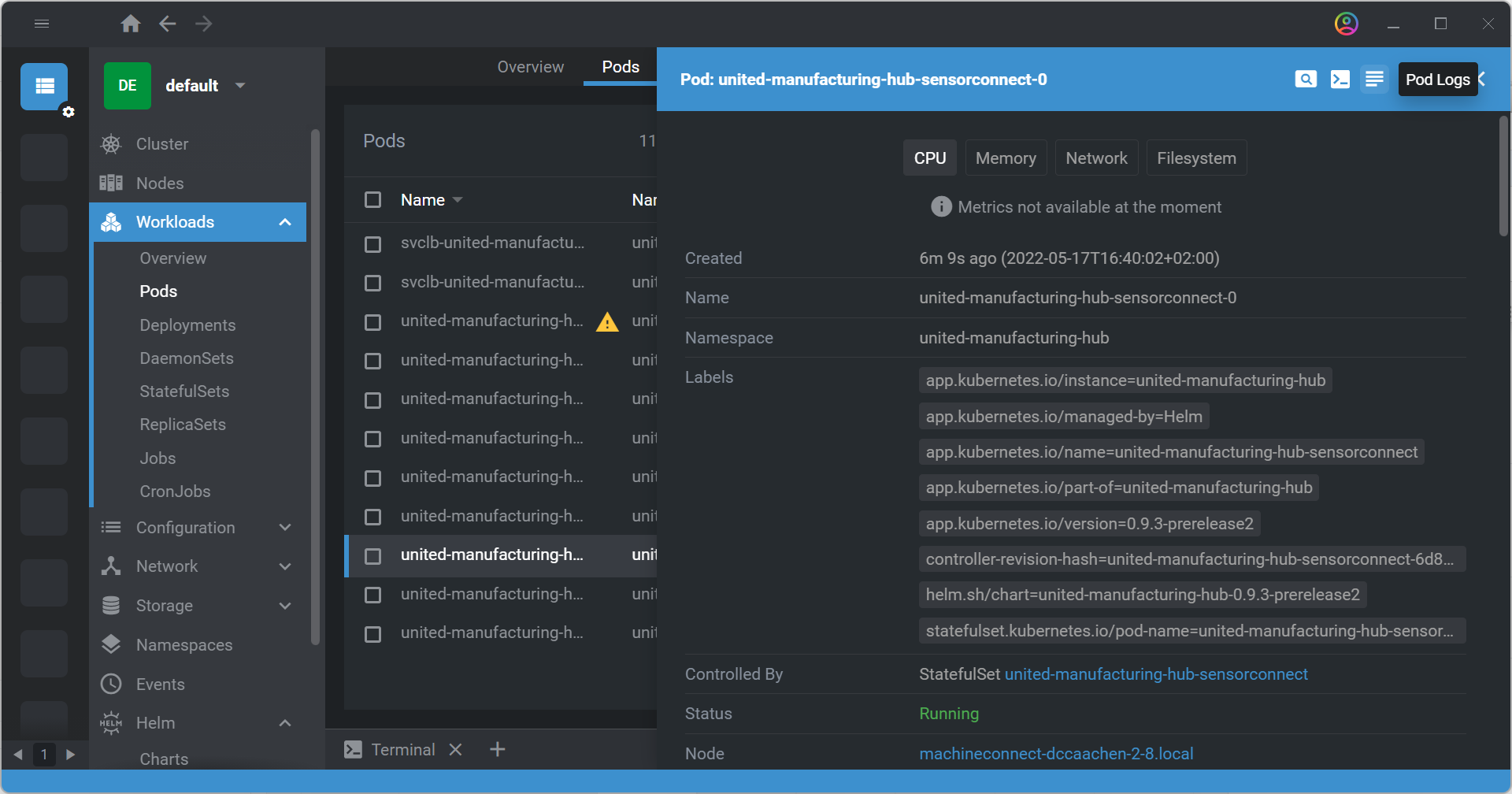
Issue: Error message: “Neither MQTT nor Kafka output enabled”
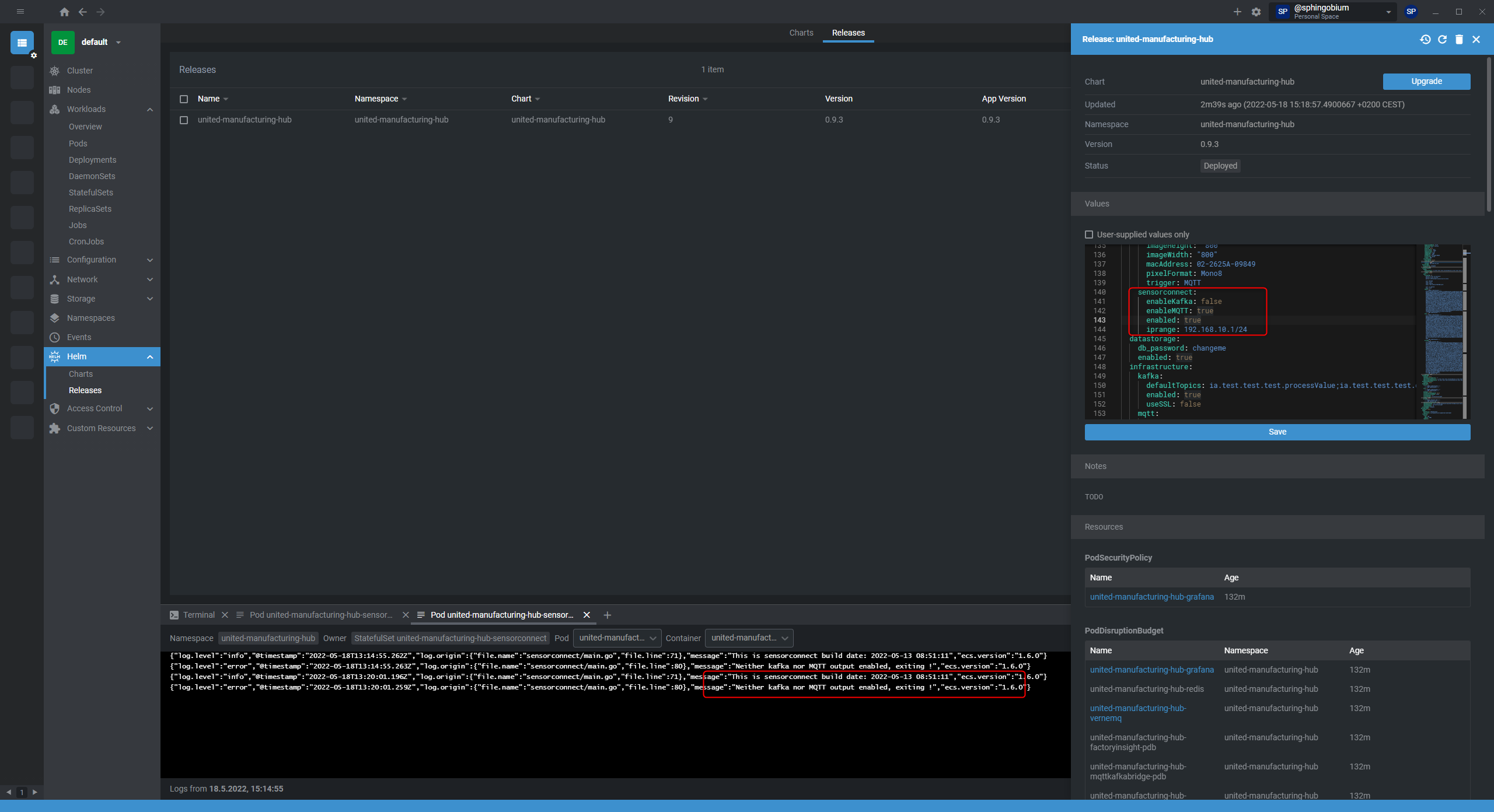
This is repairable by opening the Values of the UMH release in UMHLens and looking for the sensorconnect indentations. Either mqtt-enable or kafka-enable needs to be true. Do note that mqtt is not anymore not fully supported on the newest versions and sensorconnect might still fail afterwards if you set mqtt-enable to true .
Issue: There are no error messages, but it can’t find any devices
{"log.level":"info","@timestamp":"2022-05-17T14:40:07.979Z","log.origin":{"file.name":"sensorconnect/main.go","file.line":71},"message":"This is sensorconnect build date: 2022-05-06 14:20:26","ecs.version":"1.6.0"}
{"log.level":"info","@timestamp":"2022-05-17T14:40:07.982Z","log.origin":{"file.name":"sensorconnect/main.go","file.line":94},"message":"Starting with Kafka","ecs.version":"1.6.0"}
%4|1652798408.189|CONFWARN|rdkafka#producer-1| [thrd:app]: Configuration property group.id is a consumer property and will be ignored by this producer instance
%4|1652798408.586|CONFWARN|rdkafka#producer-2| [thrd:app]: Configuration property group.id is a consumer property and will be ignored by this producer instance
{"log.level":"info","@timestamp":"2022-05-17T14:40:08.677Z","log.origin":{"file.name":"sensorconnect/main.go","file.line":203},"message":"Scanning IP range: 172.16.38.1/24","ecs.version":"1.6.0"
Reviewing above logs. There are no error messages, but it didn’t find any device. Please assure that the IP-range is correct

Checking the IO-Link master and see that there is a physical network connection.
Therefore, it must mean that the sensorconnect microservice is not able to access the IO-Link master. It could be in a different network or there could be a firewall blocking the access. To troubleshoot you can try finding it in the network (port 80 will be open) using this guide:
Or in general
Troubleshooting networking issues
Issue: is the IO-Link master in the right port in the factory cube?
At first it wasn’t:
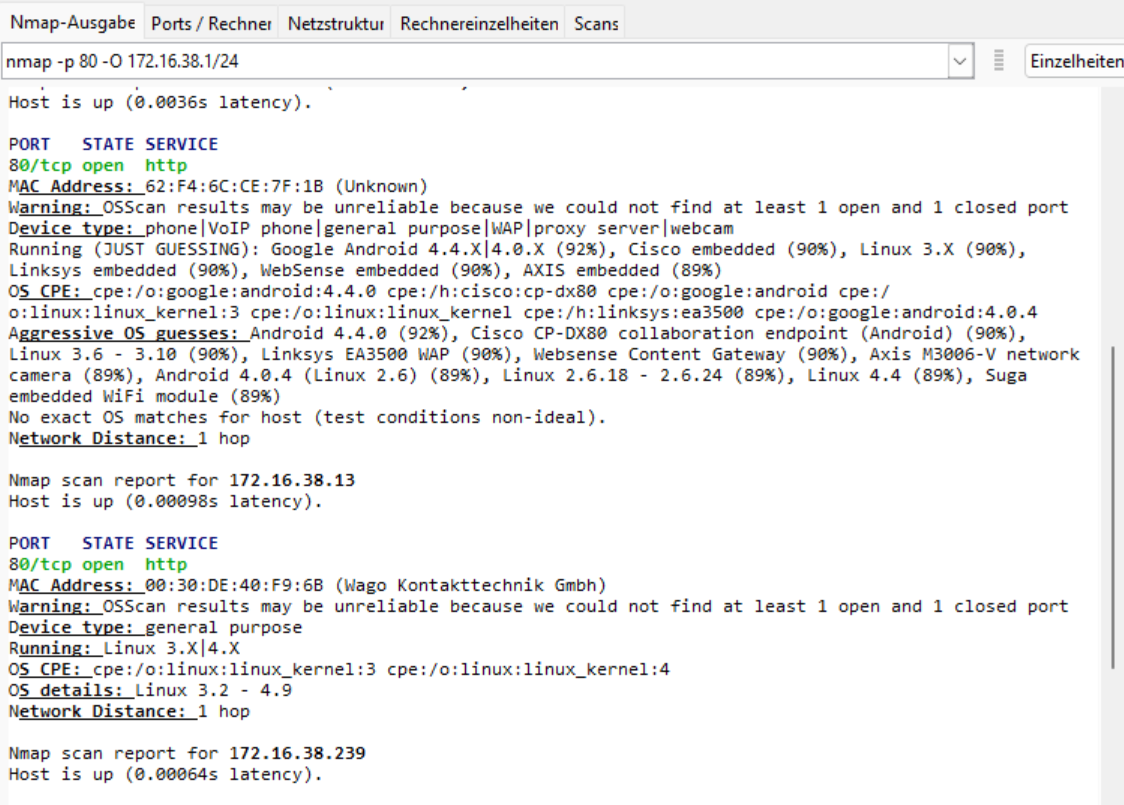
By connecting the IO-Link master to the factory cube through a different port. It will appear in the network with for example the IP address 172.16.38.144:
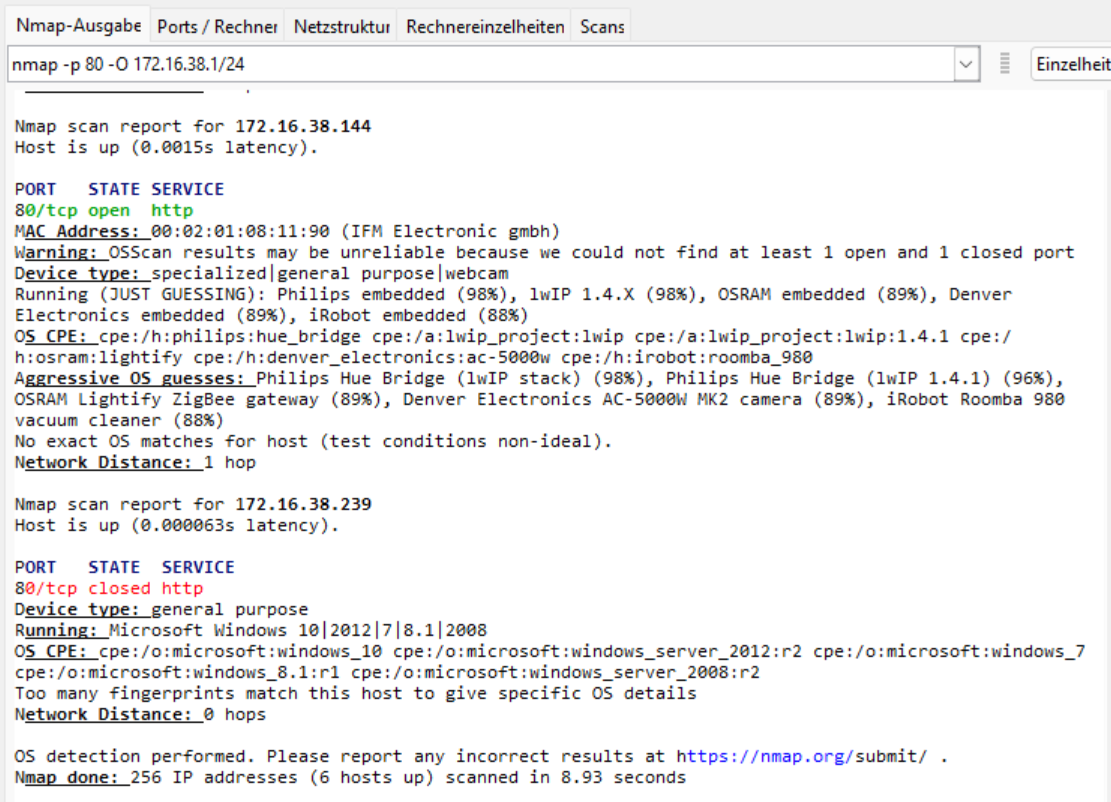
In UMHLens, is it possible to see that the sensorconnect Pod is now finding the device. (This might take a while.)