Providing access from the PLC network to the internet
Sometimes machine vendors need remote access to the PLC. If they have a device installed inside of the machine that is trying to connect to the internet, then this tutorial is for you. By default, connections to the internet are disabled by default (and should keep being disabled)
less than a minute
Some machine vendors require you to open ports. You can also do that in the firewall, however, we strongly recommend against it.
Instructions
Follow these steps to enable access to the internet:
Connect to OPNsense
Go to Firewall → Rules → PLC (or similar)
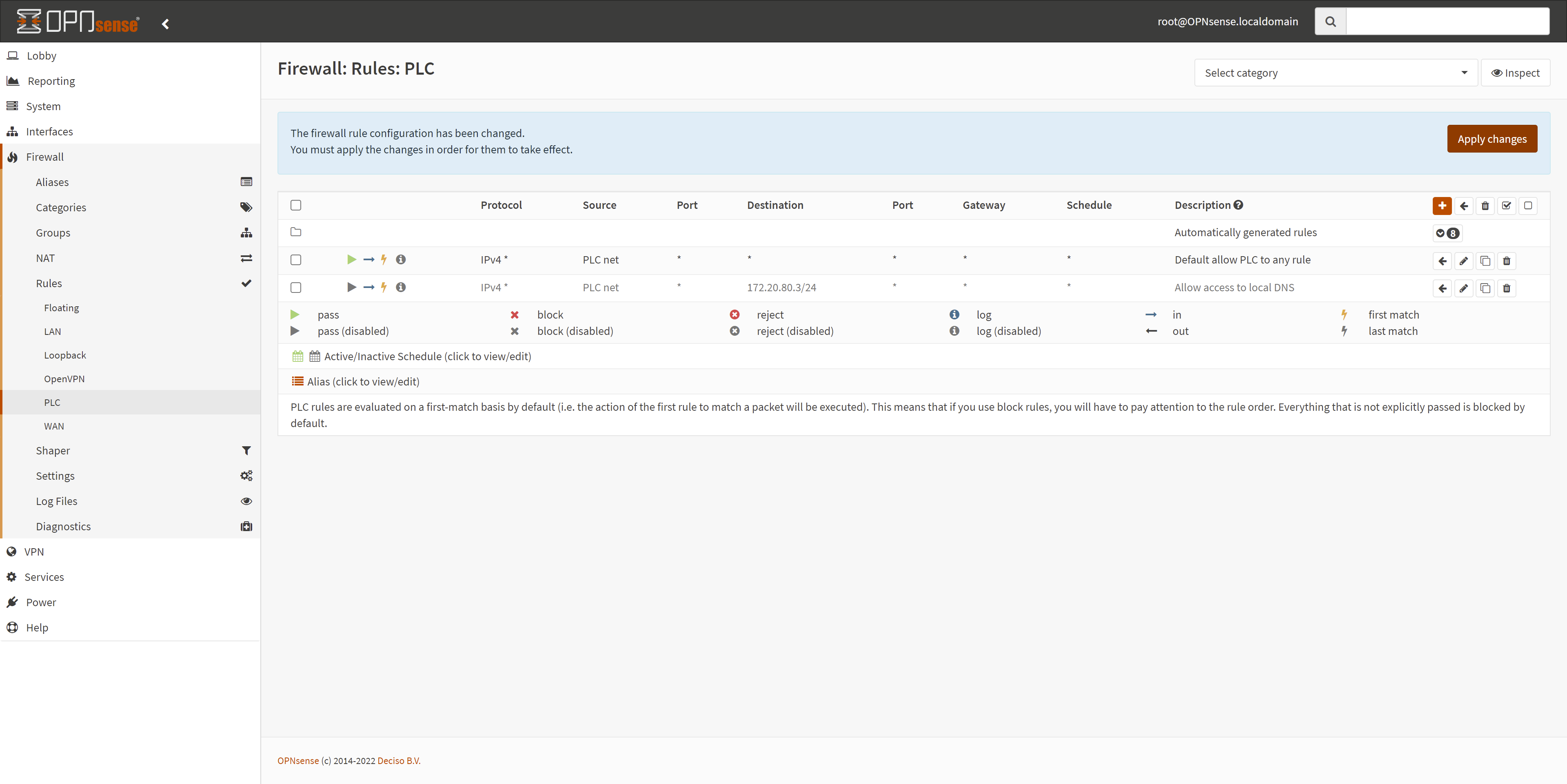
Add a new rule by pressing on the plus icon and create a rule similar to this
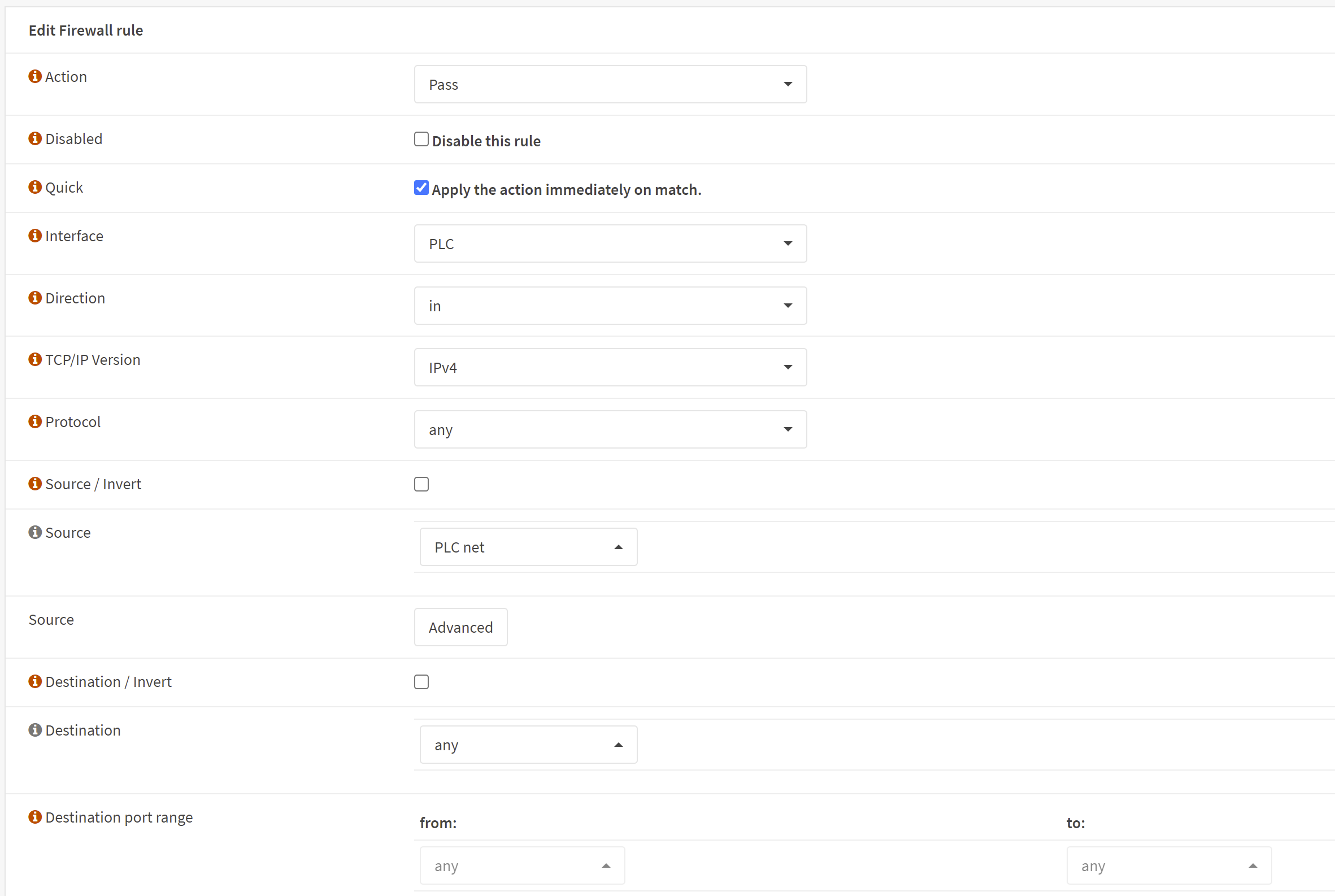
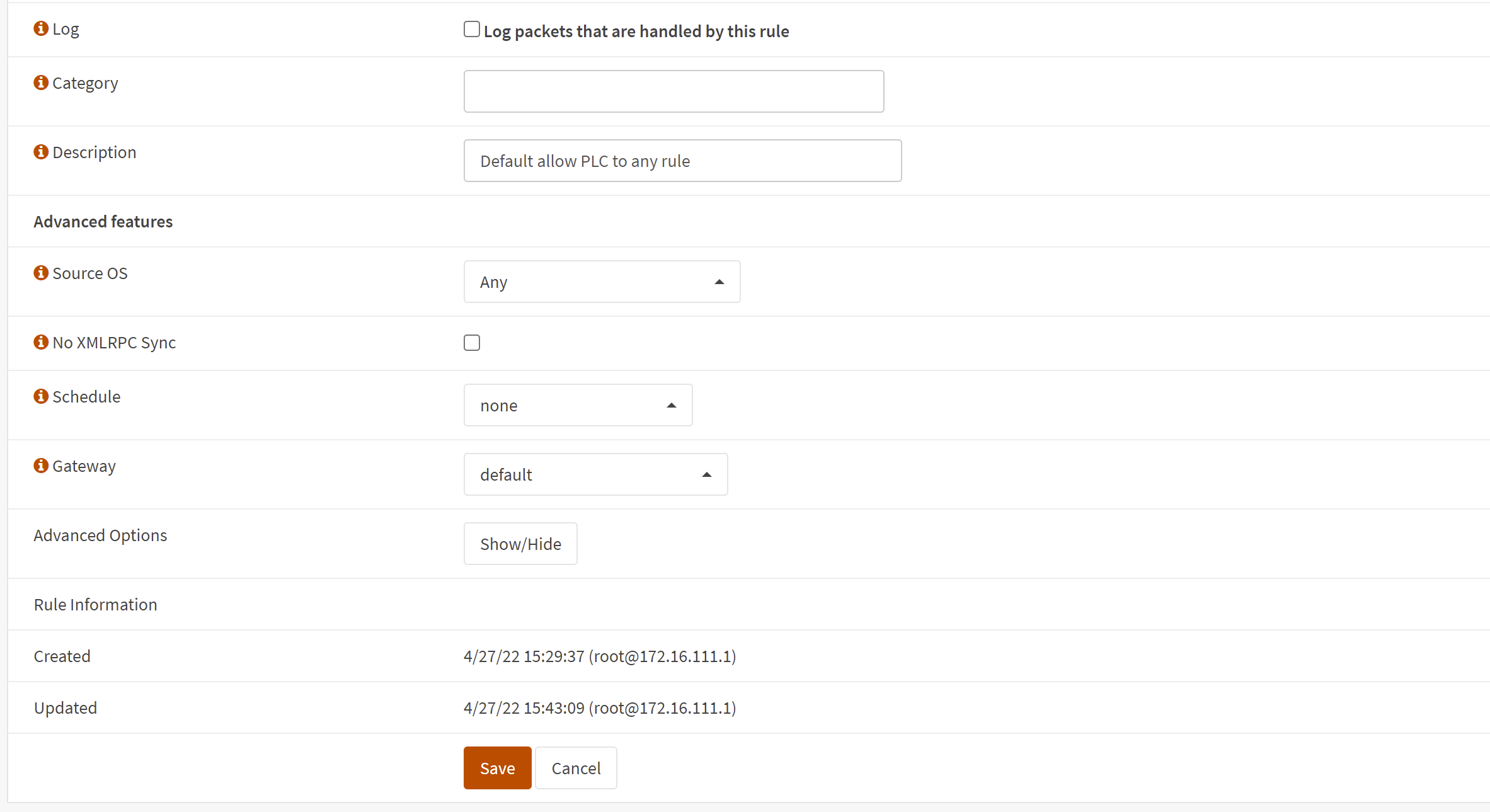
Press save and apply the changes
If you need further help, take a look into the official OPNsense documentation (Rules — OPNsense documentation )
You can enable or disable the firewall rule here:
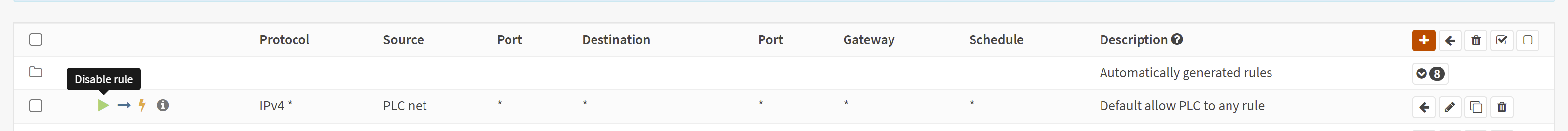
Last modified February 17, 2023: update (#208) (ea731fc)