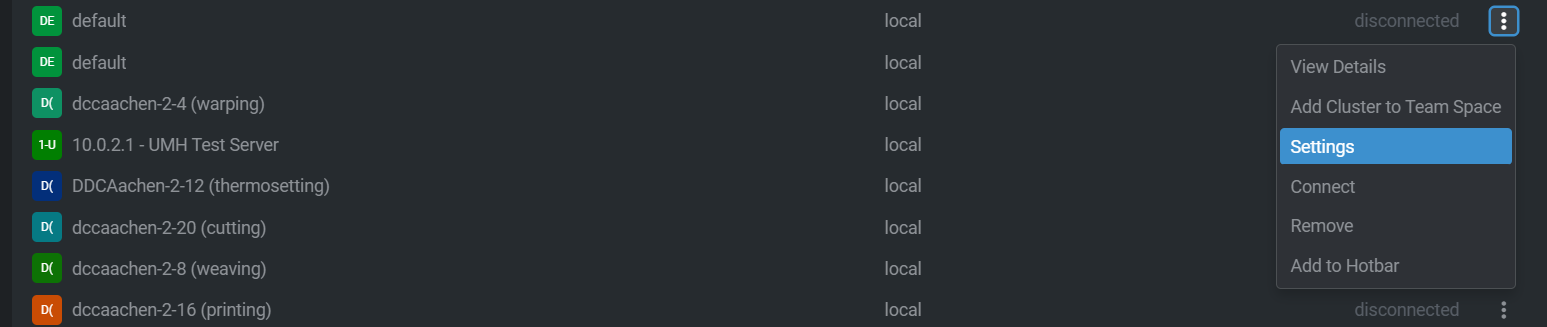Setting up all machines and servers in MobaXterm and UMHLens
2 minute read
Every project is different, still there some aspects always repeating. In this case, what you always need to do is to connect to the IPCs/Edge-PCs via SSH using MobaXterm and UMHLens.
In the following, you will learn how to initially set up all you need to later easily access and monitor the cluster’s activities on the IPC/Edge-PC.
Open MobaXterm and click on Session in the upper left corner
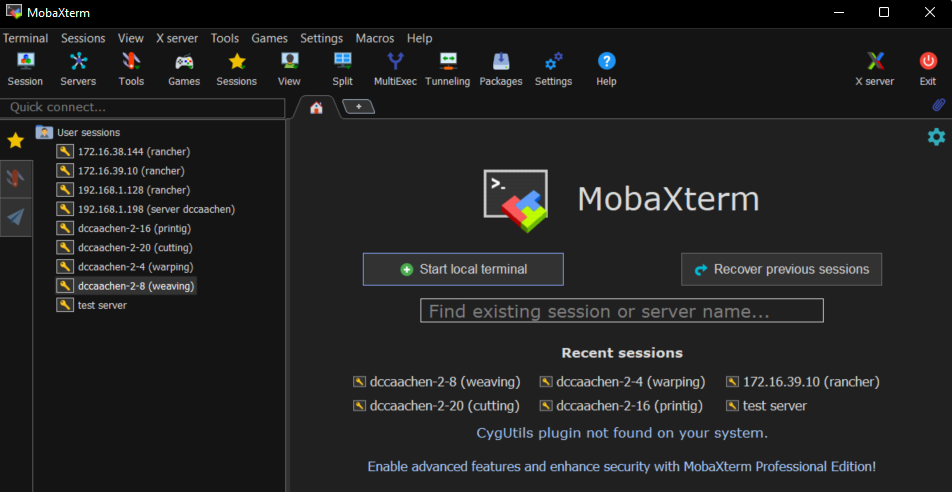
A window opens, called “session settings”. Click on SSH and type in the IP-adress from the Edge-PC you want to connect with in the field “Remote host*” Also you need to specify a username (click on checkbox) and type “**rancher**” into the field.
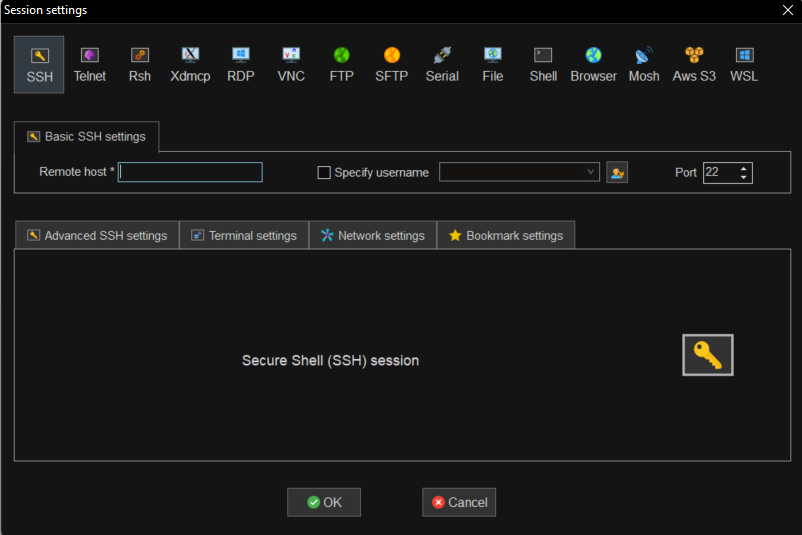
The connection shall be enabled. As password also type in “rancher”
Then type in the command: cat /etc/rancher/k3s/k3s.yaml
What you get back is the YAML Data (find details here). Copy it by just marking it with the curser. (Pasting something in MobaXterm works by right-click with mouse).
And paste it into UMHLens. Where you ask? Here:
In UMHLens go on the 🏠 screen. Go to clusters, hover over the plus and click on the button called “add from kubeconfig”
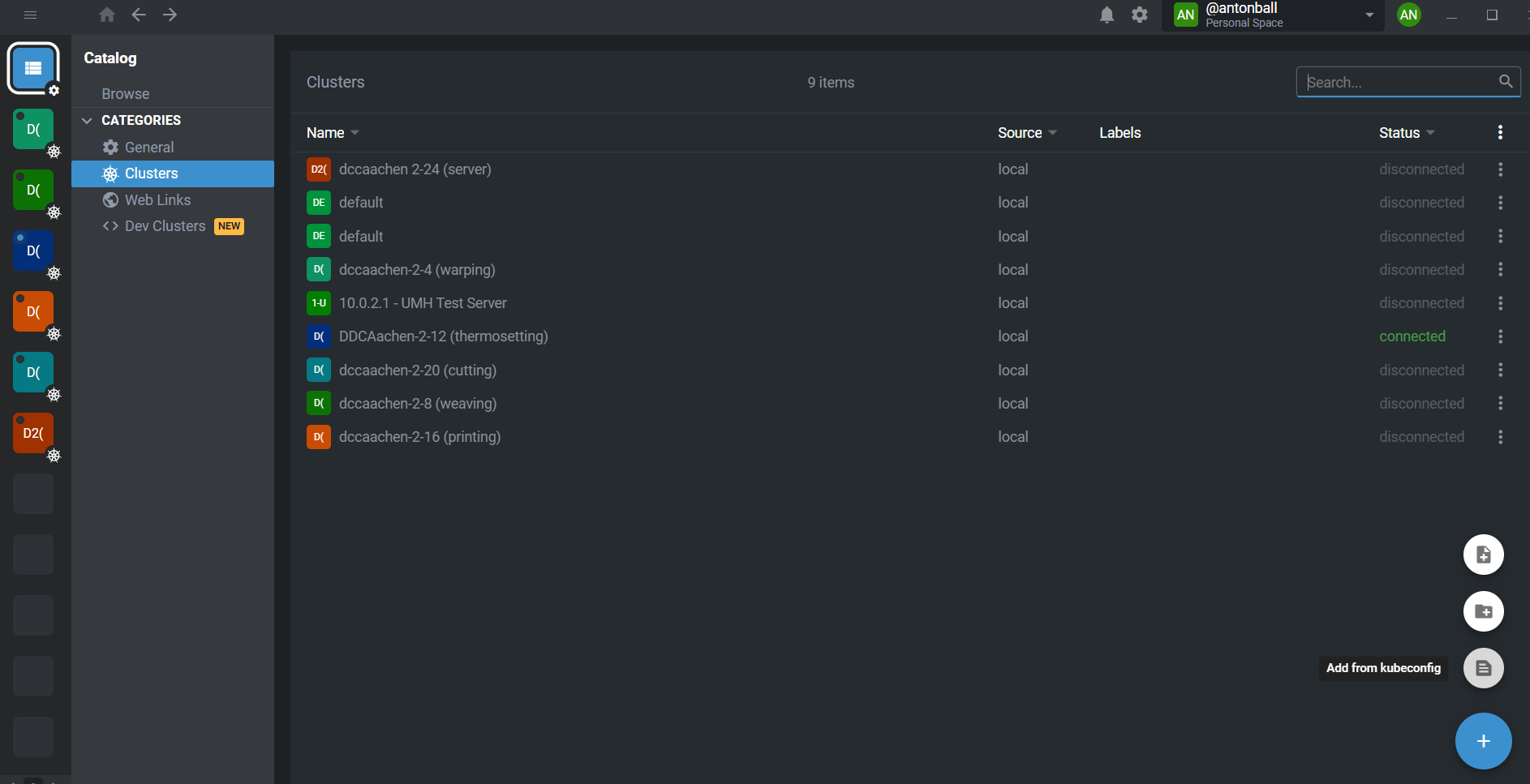
A window opens, paste the YAML Data here. You only need to insert the right IP-adress (it is the one of the Edge-PC) and press “Add cluster”.
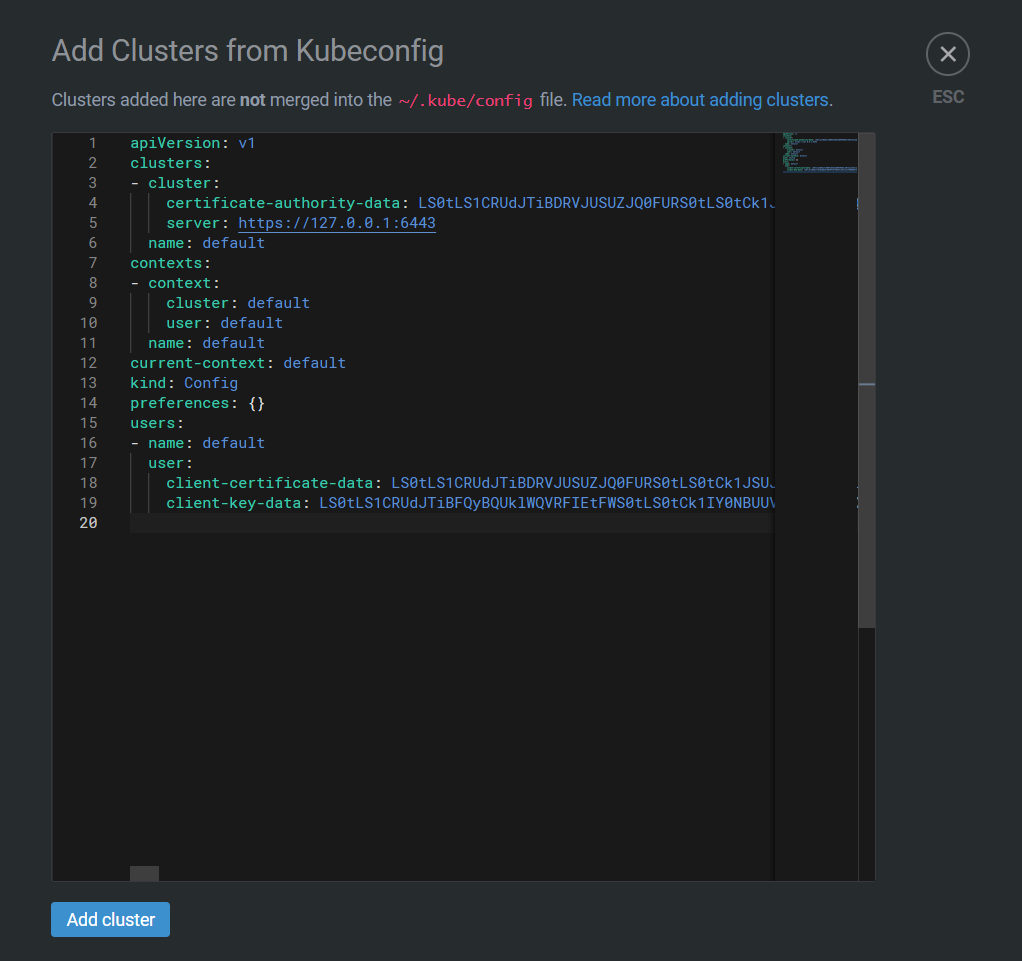
As a last step, you need to go to the settings from this new cluster and change the name into somthing unique.