Importing and exporting in/from Node-RED
Sometimes you may want to use a template in Node-RED or you want to copy a flow from one machine to another.
less than a minute
Instructions
If you want to export just a few nodes from a flow. Mark all the nodes you need first. If you want to export all nodes in a flow, this step can be skipped.
In Node-RED press on the three bars on the right side and then click on export or import:
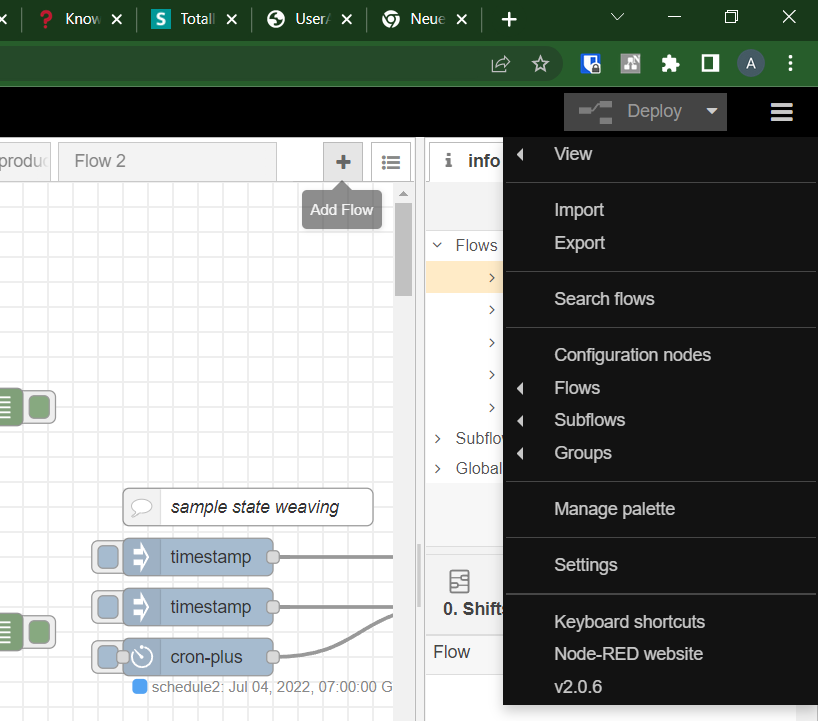
For Import:
- you can either choose a json file from your local disk or paste the json file directly into the field below.
- Then you have to decide in which flow the nodes shall be pasted. A new flow or the current one?
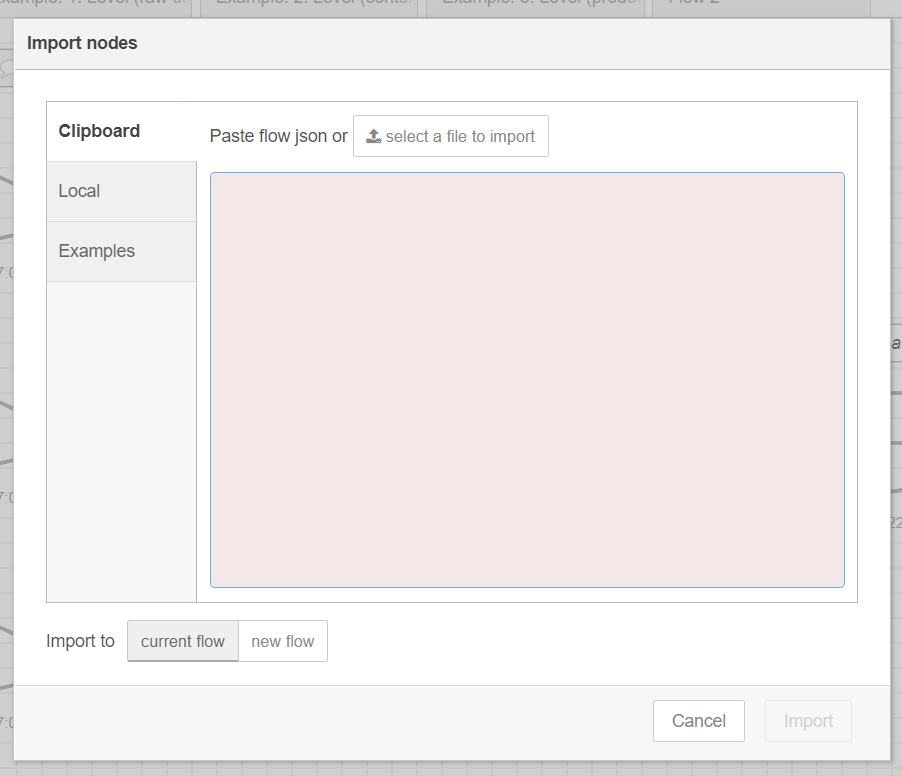
For Export:
you have to decide from where you want to export: the selected nodes, the current flow or all flows at once. You can also select nodes in this window by clicking on them.
Then you have two options: either to download a json-file or just copy to clipboard.
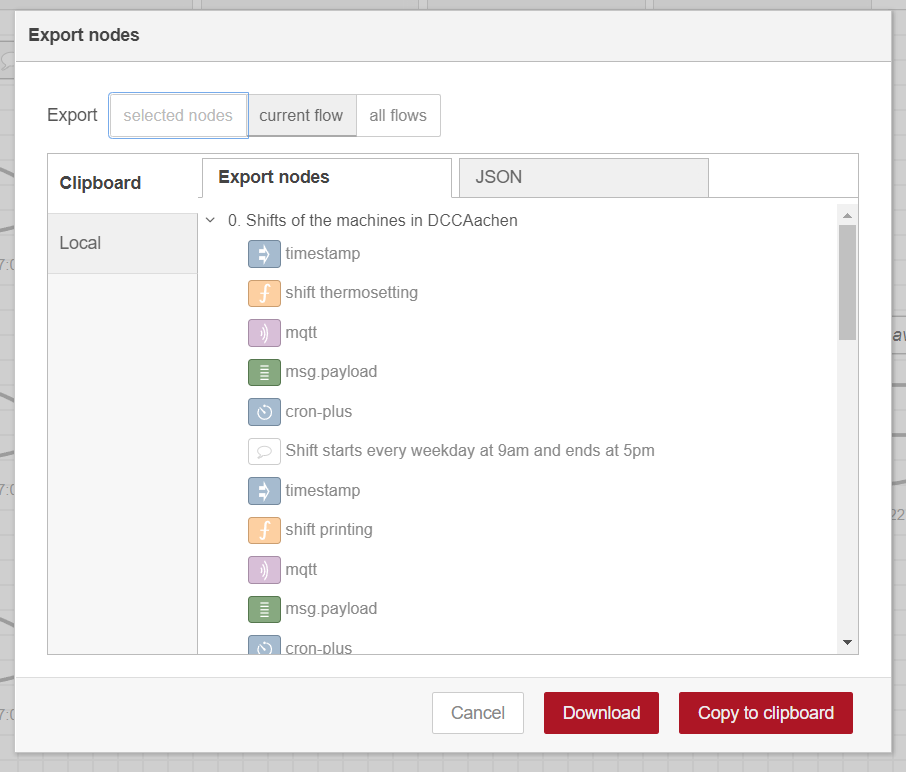
Last modified February 17, 2023: update (#208) (ea731fc)