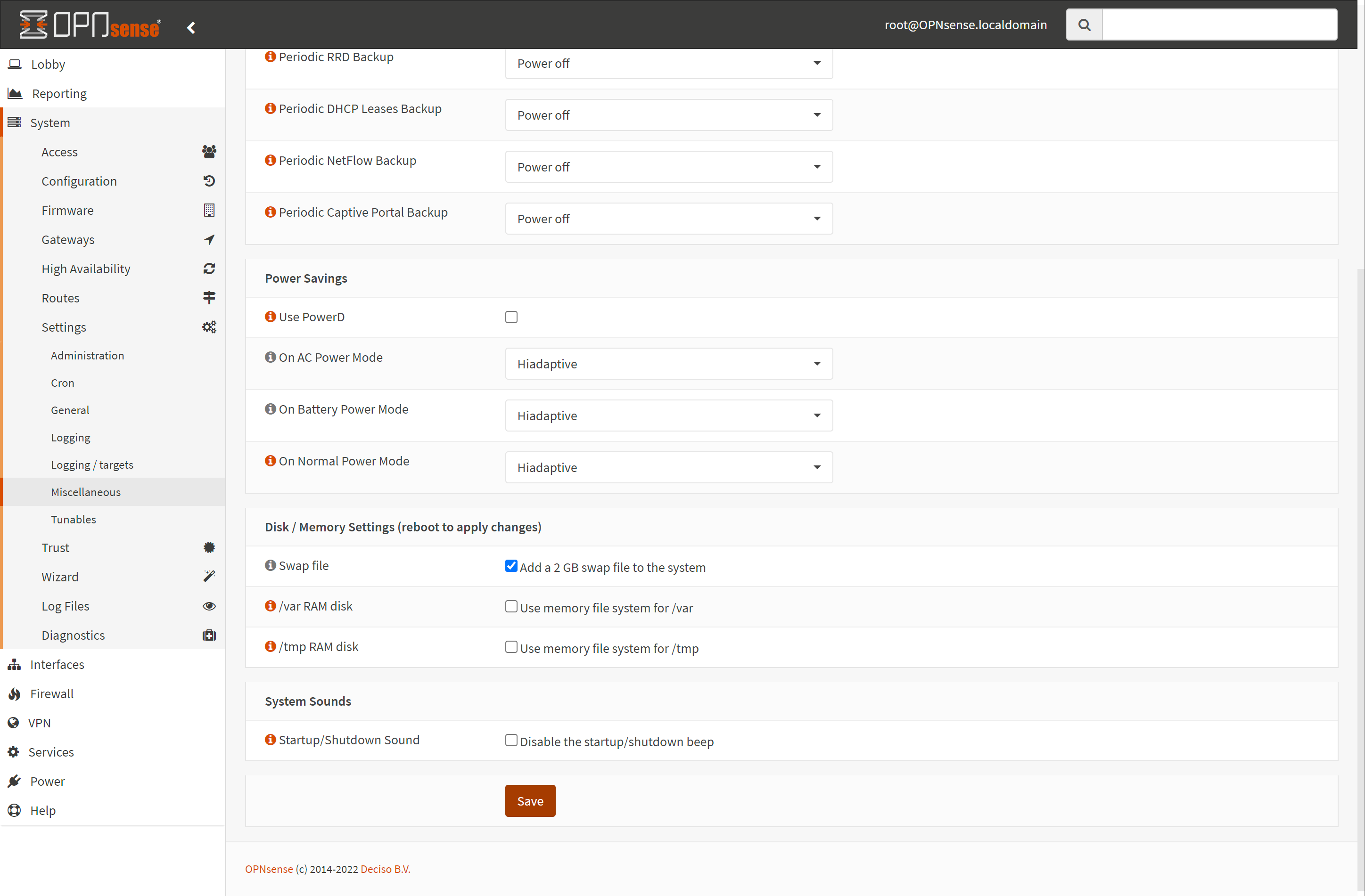Installing Tailscale on OPNSense and connect it to UMH Account
less than a minute
Instructions
Login into OPNsense and activate SSH and root login and password login
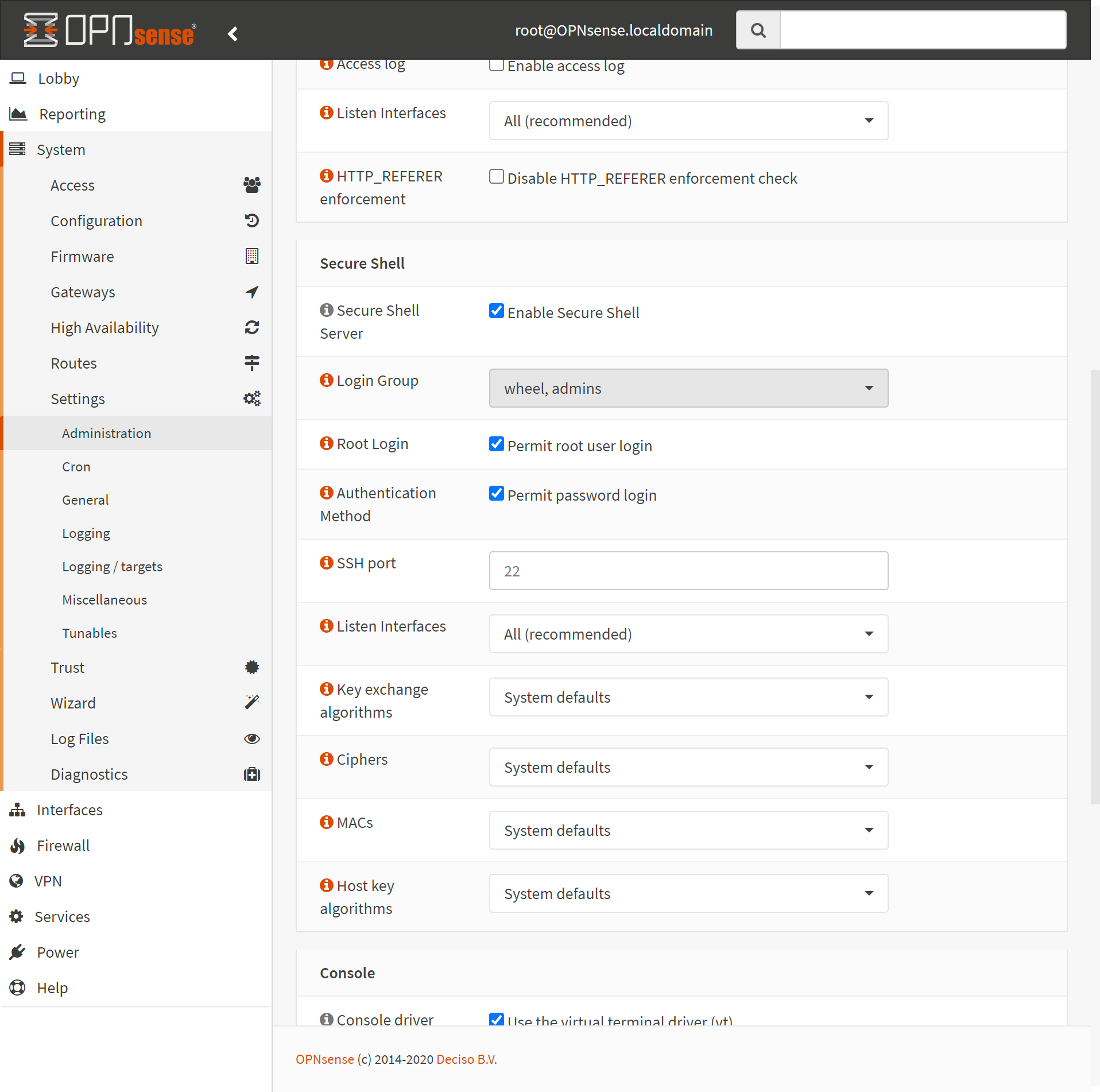
Increase disk size of OPNsense according to
DiskPressure / Evicted Pods / How to increase disk size and the tutorial for FreeBSD and OPNsense (at least 12 GB)
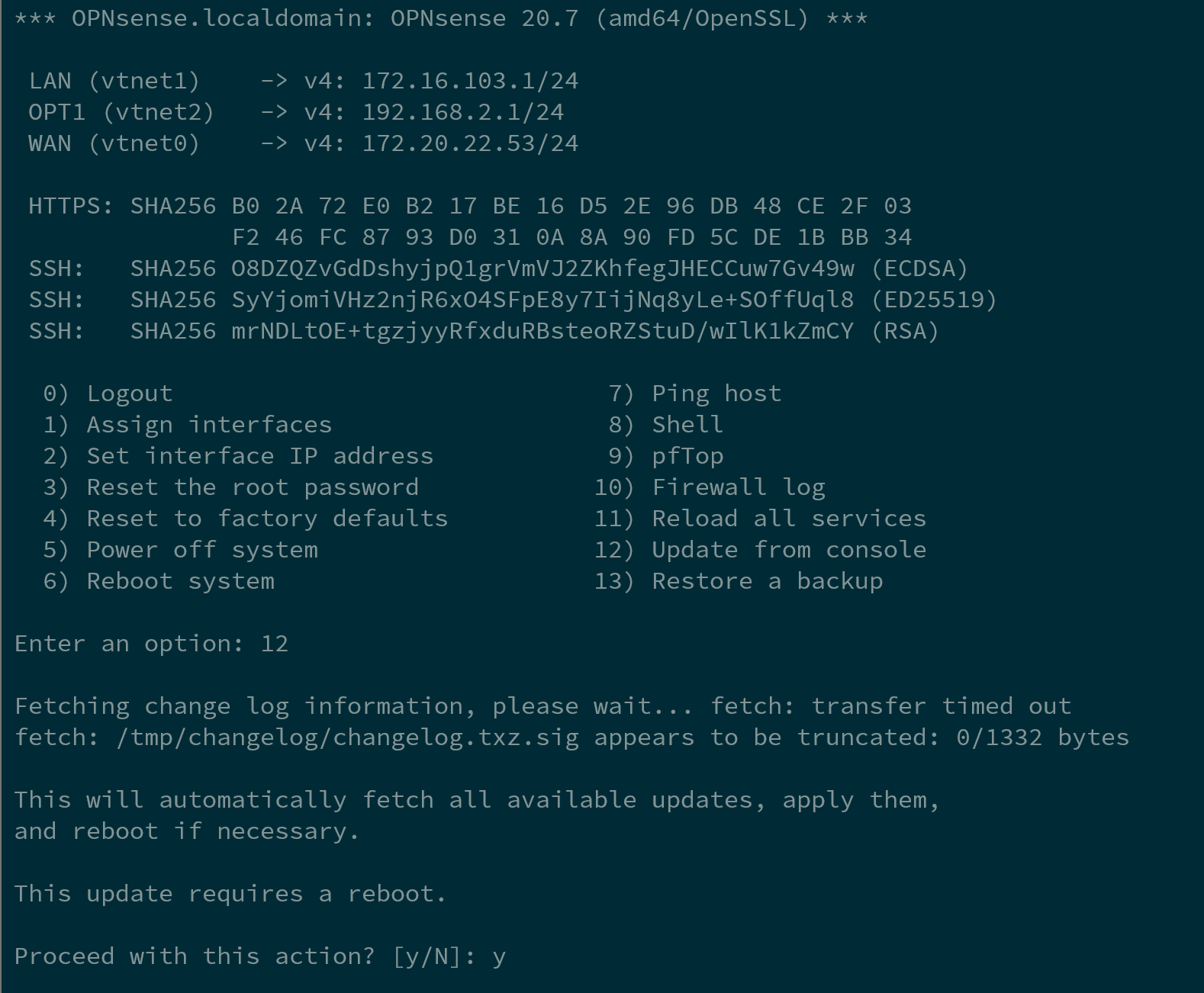
Update OPNsense to latest version by going into the default menu via console or SSH and selecting 12 (you might need to do this couple of times to get to the final version)
Additionally, you need to enable Swap
Follow the tutorial: WireGuard mesh network using OPNsense. You can use the following command to set it up in one step (adjust IP range to your exposed IP range):
opnsense-code ports && cd /usr/ports/security/tailscale && make install clean && service tailscaled enable && service tailscaled start && tailscale up --advertise-routes=172.16.103.1/24