Creating a PLC Network in OPNsense
This is deprecated
less than a minute
Log in to OPNsense where you want to establish a PLC network Loop
Select interfaces/assignments and create new interface with selecting the network port and afterwards click on save:
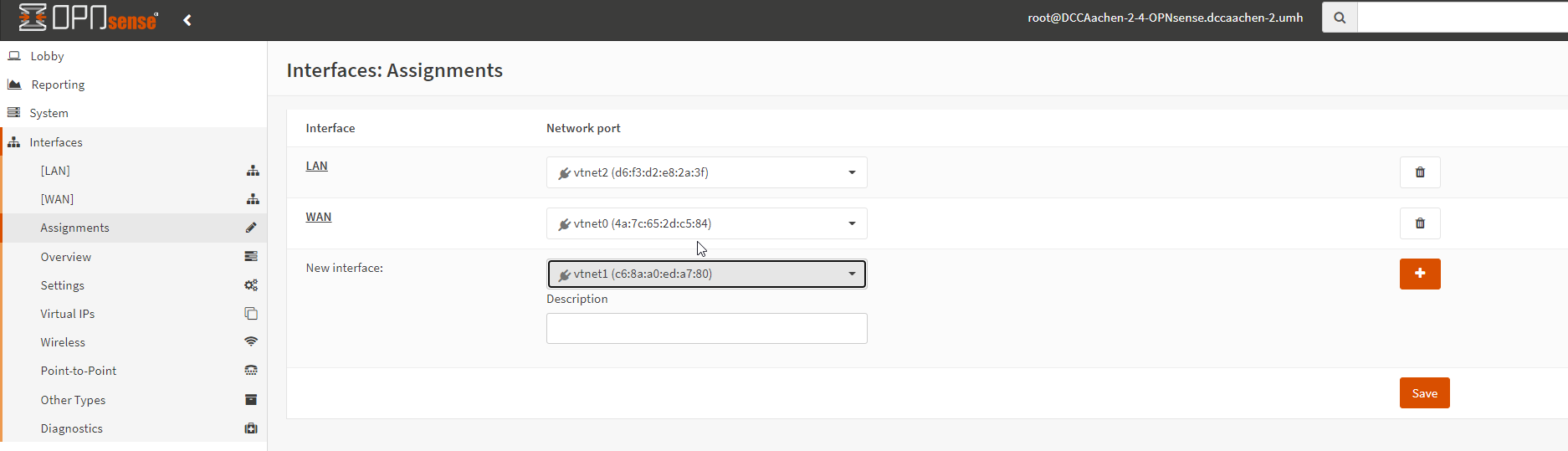
Select in the Interfaces tab the new created interface and enable this and click on save (and afterwards on “apply changes”)
FOR STATIC IP ADRESSES: adjust settings like attached (dependend on Ip adress range):
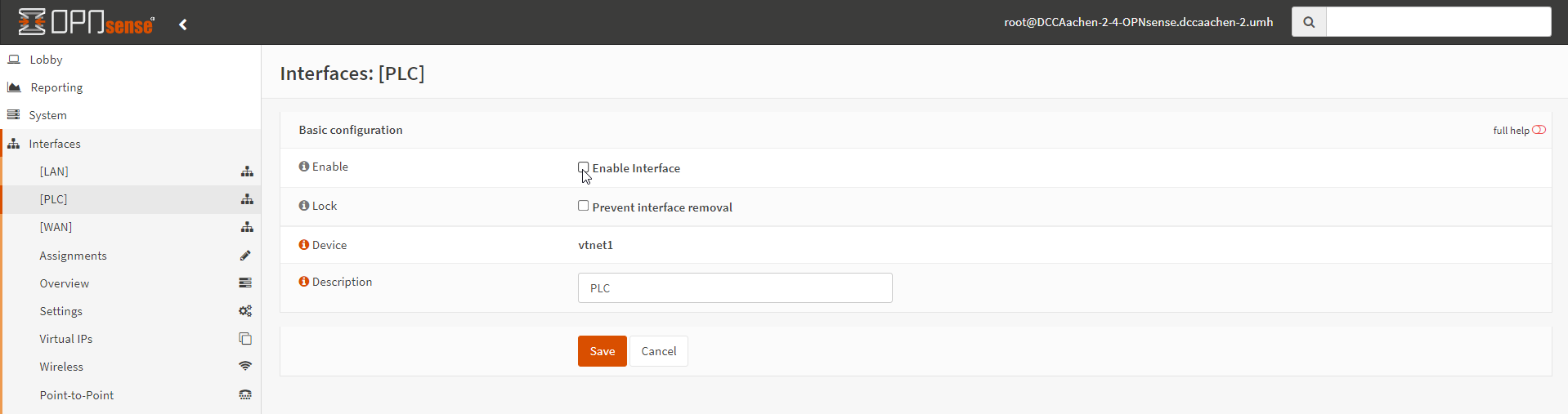
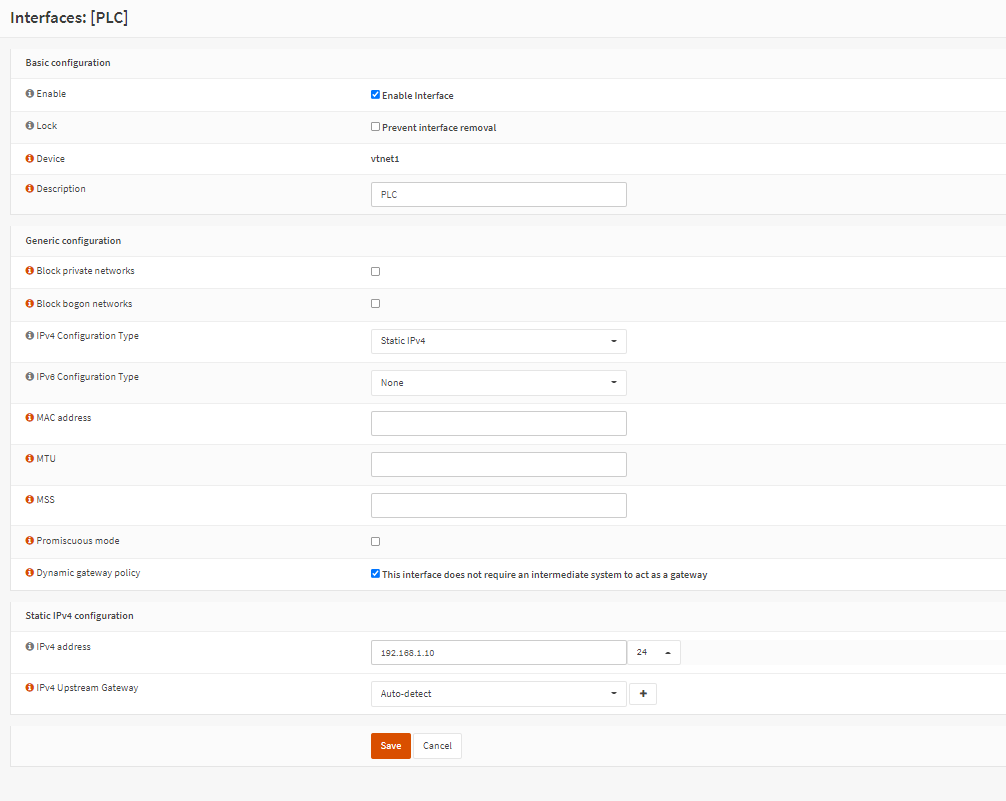
FOR DHCP TODO
Last modified February 17, 2023: update (#208) (ea731fc)