How to setup configurations in draw.io documentations
This article explains how to fill the references inside the documentation of projects in Draw.io
less than a minute
Inside of Draw.io: → Extras → configuration
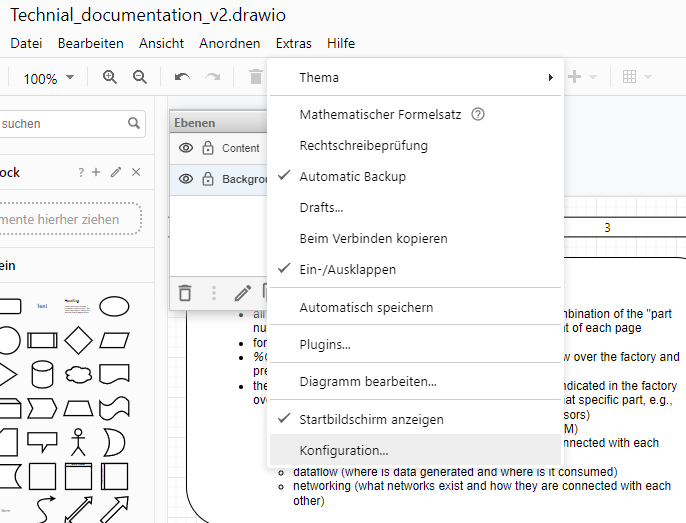
Then the following window opens:
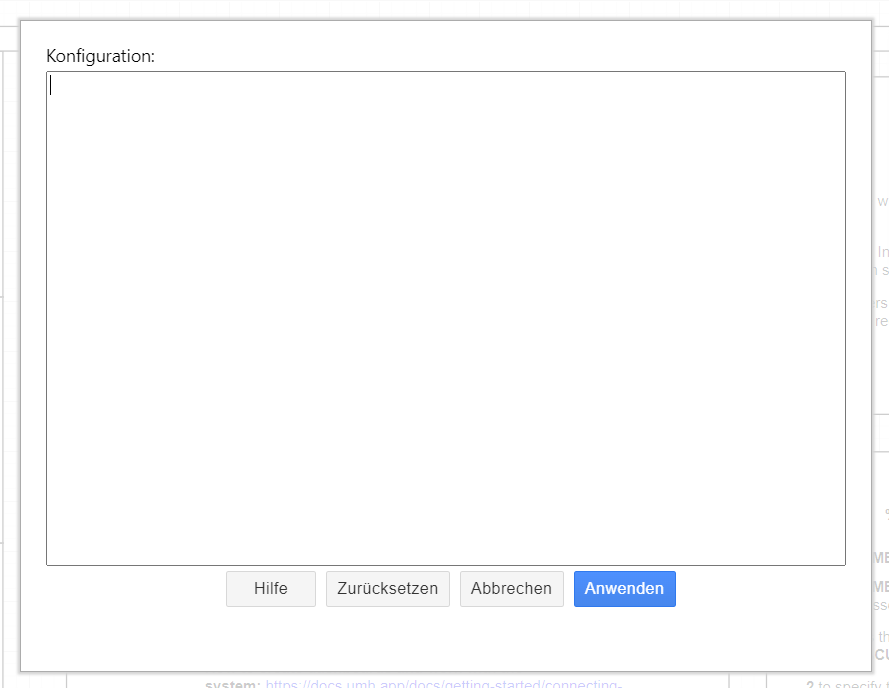
Here, use the following commands to change all the global variables you want to:
{ "globalVars": { "approvingPerson": "PERSON", "legalOwner": "PERSON", "CUSTOMER": "CUSTOMER", "PROJECT": "ProjectXY", // and so on // } }After this, you need to restart the application of draw.io and re-open the file.
To reverse this step: Just clean the configuration window and restart the application again.
Last modified February 17, 2023: update (#208) (ea731fc)