How to prevent certificate errors in the included OPC-UA simulator
In order to avoid certificate errors in OPC-UA clients, it is necessary to add the following to the config file due to the OPC-UA protocol.
less than a minute
Instructions
- Go into OpenLens and navigate to config→configMaps and open the Opcua-simulator config file.
- Add under “Hosts” your hostname and add “Host” with your hostname (like shown in the picture below). Copy it and pass it through a JSON-Validator to see if it is still a valid JSON. Then click “save”, go to pods and delete the opcua-simulator-pod to restart it.
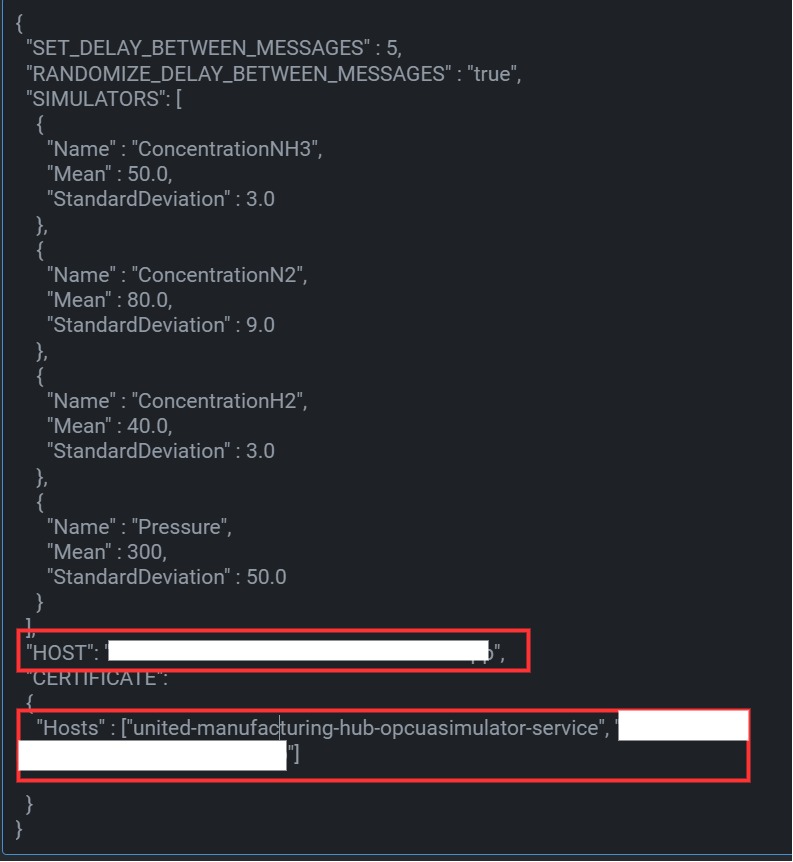
Last modified February 17, 2023: update (#208) (ea731fc)